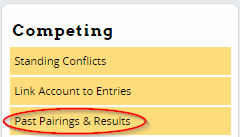Your Results
In order to view personalized results, you must first "link" your Tabroom account to your school's competitor or judge entry. See the section on Your Account for instructions on how to link your account.
Student Results
If your account is linked to a student entry, your account dashboard (click your username/email at the top) will have a list of recent results. You can also click the link for "Past Pairings and Results" to view the list:
Just click the "Record" link next to the tournament you're interested in to see your results from that tournament.
If there are any RFD's or Comments are available, they will be listed on the right for each round:

NDT Bid Sheets
If you are a college NDT/CEDA debater, you can add honors (such as speaker awards) to your results that will appear as part of your NDT bid sheet. Below your list of recent results, find the section for "Honors":
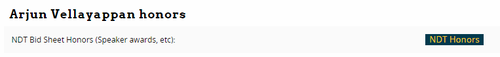
From there, you can add/remove honors from your bid sheet:
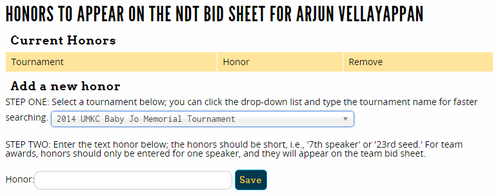
To access your full NDT bid sheet, click the link in the sidebar:
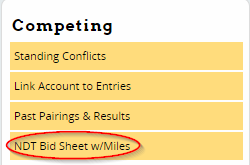
Judging History
If your account is linked to a judge, you can access your judging history by clicking the "History" link on the sidebar:
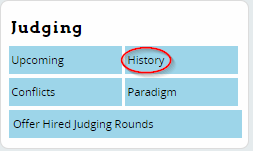
You'll see a list of your complete judging history, as well as as section for Recent Tournaments in the sidebar:
Click the name of the tournament to be taken to your judging history from that tournament.