Entries/Change Log
Jump to navigation
Jump to search
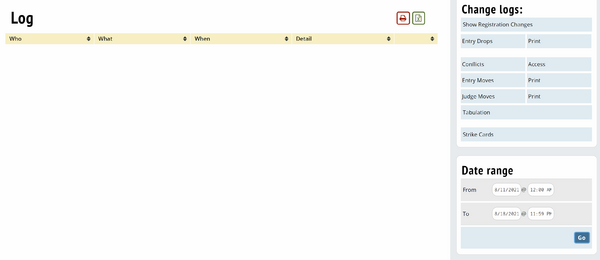
Tabroom keeps a log of most of the changes you make to your tournament as they happen, such as entry drops or pairing a round. The "Change Log" menu option lets you view these logs, which can make it easier to track down when something happened or who made a particular change.
First, you should set a date range on the sidebar - it's usually helpful to include a little extra on each side of your range, just in case you were wrong about the time.
Then, choose which log you want to view, including Entry/Judge drops or moves, or the full tabulation log.