Difference between revisions of "Your Account"
Jump to navigation
Jump to search
(Created page with "After creating your tabroom account, you can edit your profile information or link your account to a student or judge. == Editing Your Profile == At any time whi...") |
|||
| Line 1: | Line 1: | ||
After [[Sign Up|creating your tabroom account]], you can edit your profile information or link your account to a student or judge. | After [[Sign Up|creating your tabroom account]], you can edit your profile information or link your account to a student or judge. | ||
| + | |||
| + | == Account Dashboard == | ||
| + | |||
| + | At any time, you can click your username/email in the upper right to get to your main account dashboard. If you are | ||
| + | [[File:user_setup.png|600px]] | ||
== Editing Your Profile == | == Editing Your Profile == | ||
| Line 6: | Line 11: | ||
[[File:index_index-profile.png|400px]] | [[File:index_index-profile.png|400px]] | ||
| + | |||
| + | == Changing Your Password == | ||
Revision as of 21:31, 24 December 2014
After creating your tabroom account, you can edit your profile information or link your account to a student or judge.
Account Dashboard
At any time, you can click your username/email in the upper right to get to your main account dashboard. If you are
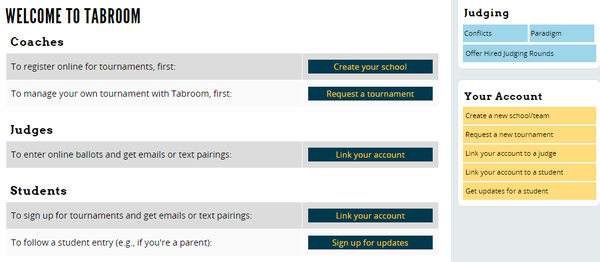
Editing Your Profile
At any time while logged in, you can access your user profile by clicking the "Profile" link in the upper right portion of the page: