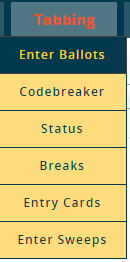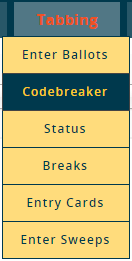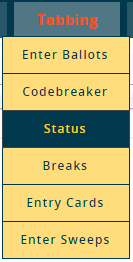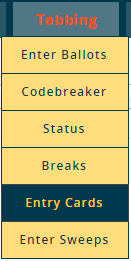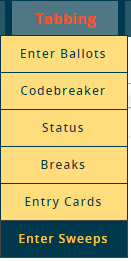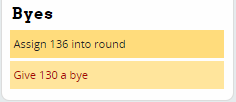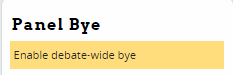Difference between revisions of "Tabbing"
Jump to navigation
Jump to search
(Created page with "=== Entry Drops/Byes === After clicking on an entry code, you can use the box on the sidebar to either give that entry a bye, or to place an entry that has already been given...") |
|||
| Line 1: | Line 1: | ||
| + | [[File:tabs_tabbing_enterballots.png|right|400px]] | ||
| + | [[File:tabs_tabbing_codebreaker.png|right|400px]] | ||
| + | [[File:tabs_tabbing_status.png|right|400px]] | ||
| + | [[File:tabs_tabbing_breaks.png|right|400px]] | ||
| + | [[File:tabs_tabbing_entrycards.png|right|400px]] | ||
| + | [[File:tabs_tabbing_entersweeps.png|right|400px]] | ||
| + | |||
| + | |||
| + | |||
| + | |||
| + | |||
| + | |||
| + | |||
| + | |||
| + | |||
| + | |||
=== Entry Drops/Byes === | === Entry Drops/Byes === | ||
Revision as of 17:30, 5 March 2015
Entry Drops/Byes
After clicking on an entry code, you can use the box on the sidebar to either give that entry a bye, or to place an entry that has already been given a bye into a debate:
You can also give a bye for an entire round/panel by clicking on the room, then "View/Edit Results," and clicking the link for a "Debate-wide Bye."