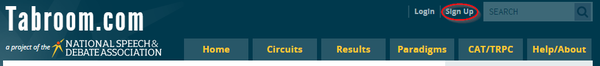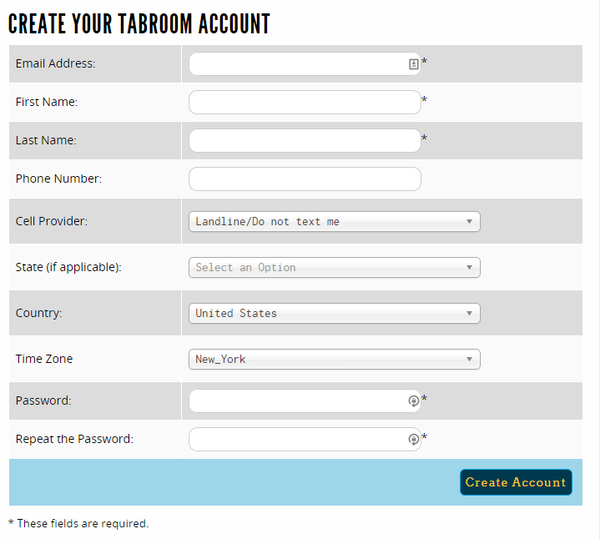Sign Up
Revision as of 19:40, 21 December 2014 by Aaronthardy@gmail.com (talk | contribs) (Created page with "Signing up for a Tabroom account is quick and easy: Click the "Sign Up" link in the upper right hand corner of the page: 600px Then, fill ou...")
Signing up for a Tabroom account is quick and easy:
Click the "Sign Up" link in the upper right hand corner of the page:
Then, fill out the form and click "Create Account:"
You can use any email address you like to sign up. If you put in your cell phone number and choose your provider, you will be able to receive texts from tournaments you attend with pairings, information, etc.
You can edit your contact information as well as opt out of text or notification emails in your account settings after signing up.