Public Results: Difference between revisions
No edit summary |
No edit summary |
||
| (5 intermediate revisions by the same user not shown) | |||
| Line 1: | Line 1: | ||
[{{fullurl:{{FULLPAGENAMEE}}|printable=yes}} Print] | [{{fullurl:{{FULLPAGENAMEE}}|action=pdfbook&format=single}} PDF] | |||
You can access public tournament results either from the main homepage and the "Results" tab, or you can access personal results for yourself or your team through your account. | You can access public tournament results either from the main homepage and the "Results" tab, or you can access personal results for yourself or your team through your account. | ||
| Line 6: | Line 8: | ||
To access general tournament results, click the "Results" tab: | To access general tournament results, click the "Results" tab: | ||
[[File:index_index_resultstab.png| | [[File:index_index_resultstab.png|500px]] | ||
This will give you a list of recent tournament results - clicking the green "Results" button next to a tournament will take you to that tournament's [[#Tournament_Results|result page.]] | This will give you a list of recent tournament results - clicking the green "Results" button next to a tournament will take you to that tournament's [[#Tournament_Results|result page.]] | ||
[[File:index_results_recent.png| | [[File:index_results_recent.png|600px|center|border]] | ||
== Circuit Results == | == Circuit Results == | ||
To see results from a specific circuit, use the "Circuit Selector" to choose a circuit and year: | To see results from a specific circuit, use the "Circuit Selector" to choose a circuit and year: | ||
[[File:index_results_selector.png| | [[File:index_results_selector.png|300px|center|border]] | ||
You can then use the "Circuit Stats" box on the right to find a variety of information about that circuit's results: | You can then use the "Circuit Stats" box on the right to find a variety of information about that circuit's results: | ||
[[File:index_results_circuitstats.png| | [[File:index_results_circuitstats.png|300px|center|border]] | ||
Each of these options is explained briefly: | Each of these options is explained briefly: | ||
| Line 26: | Line 28: | ||
Circuit Totals will show you a broad overview of the results from the circuit, such as the number of participating schools, students, and judges, and the number of tournament entries to date: | Circuit Totals will show you a broad overview of the results from the circuit, such as the number of participating schools, students, and judges, and the number of tournament entries to date: | ||
[[File:index_results_circuit-stats.png| | [[File:index_results_circuit-stats.png|500px|center|border]] | ||
=== School/Team Tables === | === School/Team Tables === | ||
The School/Team page will further break down this information by school, showing you how many participants each school has, how many tournaments they have attended, etc. You can hover your mouse over any column name to get additional information about what it means: | The School/Team page will further break down this information by school, showing you how many participants each school has, how many tournaments they have attended, etc. You can hover your mouse over any column name to get additional information about what it means: | ||
[[File:index_results_circuit-chapter.png| | [[File:index_results_circuit-chapter.png|500px|center|border]] | ||
=== Tournament Overall Results === | === Tournament Overall Results === | ||
This will take you to the list of tournaments in the circuit - clicking the name of any tournament will take you directly to that tournament's results page: | This will take you to the list of tournaments in the circuit - clicking the name of any tournament will take you directly to that tournament's results page: | ||
[[File:index_results_circuit-tourney-portal.png| | [[File:index_results_circuit-tourney-portal.png|500px|center|border]] | ||
See the section below on [[#Tournament_Results|Tournament Results]] for more information on navigating an individual tournament's results. | See the section below on [[#Tournament_Results|Tournament Results]] for more information on navigating an individual tournament's results. | ||
=== Speaker Success === | === Speaker Success === | ||
This will show you the aggregated average speaker points for the entire circuit to date, and you can sort the table based on any column: | This will show you the aggregated average speaker points for the entire circuit to date, and you can sort the table based on any column: | ||
[[File:index_results_speaker-rankings-by-circuit.png| | [[File:index_results_speaker-rankings-by-circuit.png|500px|center|border]] | ||
You can also further filter the information using the "Event selector" on the right, for example if you want to only see results from JV: | You can also further filter the information using the "Event selector" on the right, for example if you want to only see results from JV: | ||
[[File:index_results_speaker-rankings-by-circuit-eventselector.png| | [[File:index_results_speaker-rankings-by-circuit-eventselector.png|300px|center|border]] | ||
=== Team (entry) Success === | === Team (entry) Success === | ||
This will show the aggregated results from all teams/entries in a circuit, with stats like Total Rounds, Win/Loss percentage, Prelim/Elim Win/Loss. By default it is limited to entries with at least 5 rounds: | This will show the aggregated results from all teams/entries in a circuit, with stats like Total Rounds, Win/Loss percentage, Prelim/Elim Win/Loss. By default it is limited to entries with at least 5 rounds: | ||
[[File:index_results_debate-stats2.png| | [[File:index_results_debate-stats2.png|500px|center|border]] | ||
You can further filter the table with the "Event selector" on the right: | You can further filter the table with the "Event selector" on the right: | ||
[[File:index_results_debate-stats2-eventselector.png| | [[File:index_results_debate-stats2-eventselector.png|300px|center|border]] | ||
==== RPI ==== | ==== RPI ==== | ||
| Line 65: | Line 65: | ||
Clicking any entry's RPI score in the table will take you to a detailed explanation of their RPI: | Clicking any entry's RPI score in the table will take you to a detailed explanation of their RPI: | ||
[[File:index_results_rpi-detail.png| | [[File:index_results_rpi-detail.png|500px|center|border]] | ||
== Tournament Results == | == Tournament Results == | ||
To access the Results page for an individual tournament, you must first access that tournament via a Calendar, the "Recent Results" page, or the "Circuit Results," as explained above. Once you have reached the "Results" tab for that tournament, you will see a page like this: | To access the Results page for an individual tournament, you must first access that tournament via a Calendar, the "Recent Results" page, or the "Circuit Results," as explained above. Once you have reached the "Results" tab for that tournament, you will see a page like this: | ||
[[File:index_tourn_results_event-results.png| | [[File:index_tourn_results_event-results.png|500px|center|border]] | ||
First, you should select the event you're interested in the "Event Results" dropdown, then click "Go:" | First, you should select the event you're interested in the "Event Results" dropdown, then click "Go:" | ||
[[File:index_tourn_results_event-results-dropdown.png| | [[File:index_tourn_results_event-results-dropdown.png|300px|center|border]] | ||
Each event will have a list on the right side of published results: | Each event will have a list on the right side of published results: | ||
[[File:index_tourn_results_event-results-list.png| | [[File:index_tourn_results_event-results-list.png|300px|center|border]] | ||
This will usually include results for each round, and frequently will include cumulative results for Final Places, Prelim Records, Speaker Awards, Cume Sheets, etc. If you do not see results that you're interested in, you should contact the tournament director. | This will usually include results for each round, and frequently will include cumulative results for Final Places, Prelim Records, Speaker Awards, Cume Sheets, etc. If you do not see results that you're interested in, you should contact the tournament director. | ||
== National Rankings == | == National Rankings == | ||
To see National Rankings, you can use the links under the section on the right under the Results tab: | To see National Rankings, you can use the links under the section on the right under the Results tab: | ||
[[File:index_results_nationalrankings.png| | [[File:index_results_nationalrankings.png|300px|center|border]] | ||
Currently, Tabroom is tracking National Rankings for NDT/CEDA. This section may have additional national rankings for other organizations in the future. Clicking the link for CEDA/NDT Points Results will show you the current standings. You can sort this table by any column you like.: | Currently, Tabroom is tracking National Rankings for NDT/CEDA. This section may have additional national rankings for other organizations in the future. Clicking the link for CEDA/NDT Points Results will show you the current standings. You can sort this table by any column you like.: | ||
[[File:index_results_ndt-ceda-points.png| | [[File:index_results_ndt-ceda-points.png|500px|center|border]] | ||
Further down the page you can see the results sorted by school or tournaments: | Further down the page you can see the results sorted by school or tournaments: | ||
[[File:index_results_ndt-ceda-points-byschool.png| | [[File:index_results_ndt-ceda-points-byschool.png|500px|center|border]] | ||
=== Checker Sheets === | === Checker Sheets === | ||
You can also use the "Checker Sheets" for any individual team to make sure the points are correct: | You can also use the "Checker Sheets" for any individual team to make sure the points are correct: | ||
[[File:index_results_ndt-ceda-points-checkersheets.png| | [[File:index_results_ndt-ceda-points-checkersheets.png|500px|center|border]] | ||
There is a separate checker sheet for each team at each tournament they have attended - clicking their name in the list will take you to their tournament result page for that tournament. If you notice a discrepancy, you should contact the tournament director. | There is a separate checker sheet for each team at each tournament they have attended - clicking their name in the list will take you to their tournament result page for that tournament. If you notice a discrepancy, you should contact the tournament director. | ||
| Line 111: | Line 108: | ||
You can upload results from any tournament into the Tabroom database, whether you used Tabroom to run the tournament or not. First, you will need to request a tournament on Tabroom, into which you can upload the data. Then, see [[Publishing Results]]. | You can upload results from any tournament into the Tabroom database, whether you used Tabroom to run the tournament or not. First, you will need to request a tournament on Tabroom, into which you can upload the data. Then, see [[Publishing Results]]. | ||
[[Category:Tabroom Manual|6c]] | |||
Latest revision as of 04:24, 11 March 2015
You can access public tournament results either from the main homepage and the "Results" tab, or you can access personal results for yourself or your team through your account.
For information on how to access personalized results, see the page on Your Results.
Recent Results
To access general tournament results, click the "Results" tab:
This will give you a list of recent tournament results - clicking the green "Results" button next to a tournament will take you to that tournament's result page.
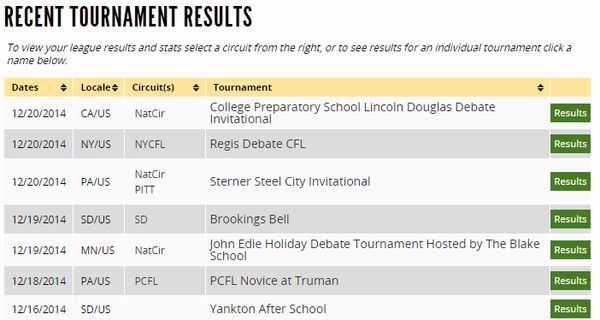
Circuit Results
To see results from a specific circuit, use the "Circuit Selector" to choose a circuit and year:
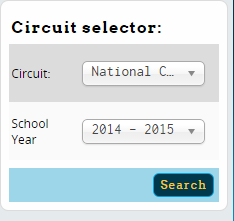
You can then use the "Circuit Stats" box on the right to find a variety of information about that circuit's results:
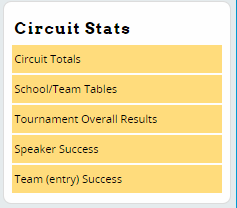
Each of these options is explained briefly:
Circuit Totals
Circuit Totals will show you a broad overview of the results from the circuit, such as the number of participating schools, students, and judges, and the number of tournament entries to date:

School/Team Tables
The School/Team page will further break down this information by school, showing you how many participants each school has, how many tournaments they have attended, etc. You can hover your mouse over any column name to get additional information about what it means:
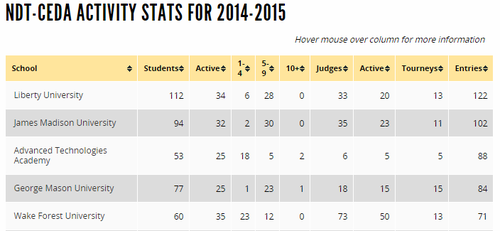
Tournament Overall Results
This will take you to the list of tournaments in the circuit - clicking the name of any tournament will take you directly to that tournament's results page:
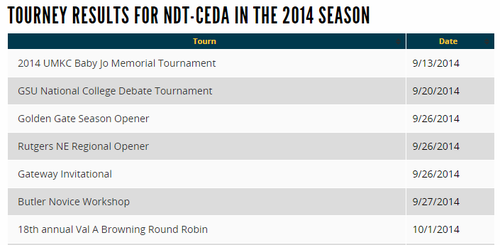
See the section below on Tournament Results for more information on navigating an individual tournament's results.
Speaker Success
This will show you the aggregated average speaker points for the entire circuit to date, and you can sort the table based on any column:
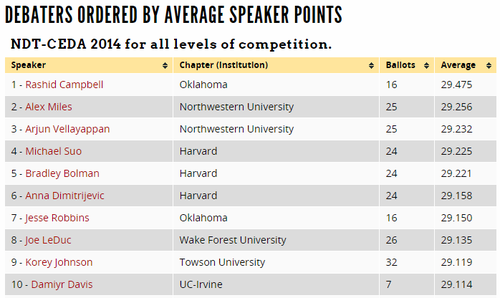
You can also further filter the information using the "Event selector" on the right, for example if you want to only see results from JV:
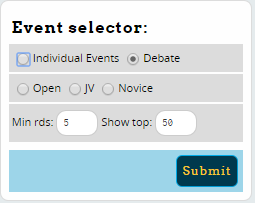
Team (entry) Success
This will show the aggregated results from all teams/entries in a circuit, with stats like Total Rounds, Win/Loss percentage, Prelim/Elim Win/Loss. By default it is limited to entries with at least 5 rounds:
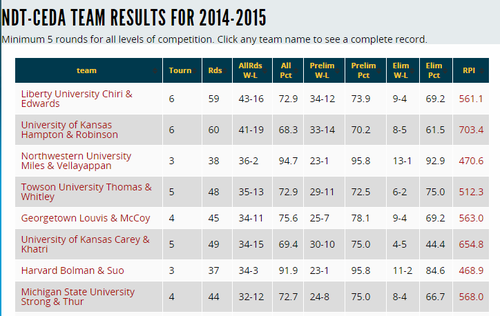
You can further filter the table with the "Event selector" on the right:
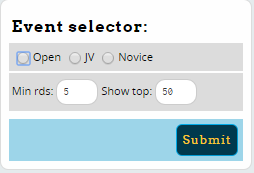
RPI
The Team (entry) Success table also includes a column for each entry's "RPI." The RPI formula is percentile finish at tournament times tournament weight and summed for each speaker. Example: Finish in the 80th percentile at a tournament weighted .5, the points are 80*.5 or 40, and each speaker gets them, so the team total is 80. Weights are determined by total entries divided by 150 with a maximum of 1.
Clicking any entry's RPI score in the table will take you to a detailed explanation of their RPI:
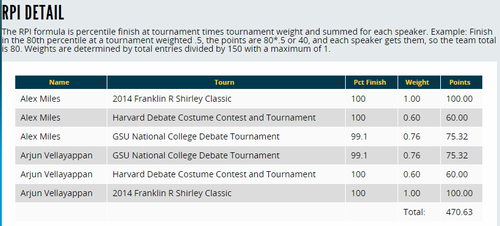
Tournament Results
To access the Results page for an individual tournament, you must first access that tournament via a Calendar, the "Recent Results" page, or the "Circuit Results," as explained above. Once you have reached the "Results" tab for that tournament, you will see a page like this:
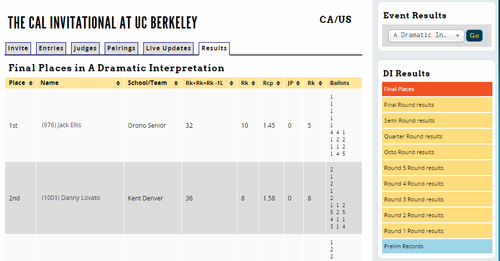
First, you should select the event you're interested in the "Event Results" dropdown, then click "Go:"
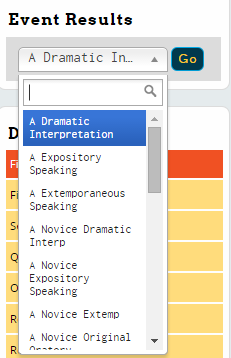
Each event will have a list on the right side of published results:
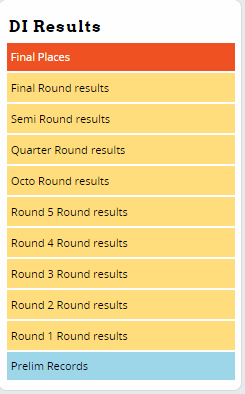
This will usually include results for each round, and frequently will include cumulative results for Final Places, Prelim Records, Speaker Awards, Cume Sheets, etc. If you do not see results that you're interested in, you should contact the tournament director.
National Rankings
To see National Rankings, you can use the links under the section on the right under the Results tab:
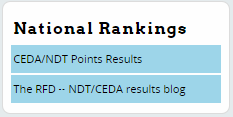
Currently, Tabroom is tracking National Rankings for NDT/CEDA. This section may have additional national rankings for other organizations in the future. Clicking the link for CEDA/NDT Points Results will show you the current standings. You can sort this table by any column you like.:
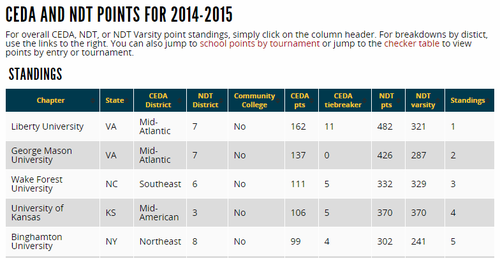
Further down the page you can see the results sorted by school or tournaments:

Checker Sheets
You can also use the "Checker Sheets" for any individual team to make sure the points are correct:
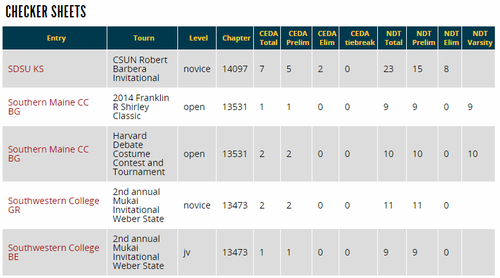
There is a separate checker sheet for each team at each tournament they have attended - clicking their name in the list will take you to their tournament result page for that tournament. If you notice a discrepancy, you should contact the tournament director.
Prior Year Results
Under the Results tab, use the "Circuit Selector" to choose your circuit and year, then click "Search."
Uploading Results
You can upload results from any tournament into the Tabroom database, whether you used Tabroom to run the tournament or not. First, you will need to request a tournament on Tabroom, into which you can upload the data. Then, see Publishing Results.