Tabroom Fees
Tabroom.com’s usage has drastically increased over the past year. To continue to support the demand for Tabroom.com use, customer service, and training, the NSDA will begin charging a modest fee for its usage. As of August 15, 2021, tournament directors began paying a fee based on the number of entries in their tournament before they are able to proceed with the tabulation process.
Like NSDA Campus, use of Tabroom.com will remain unrestricted until you move on to the tabulation stage of your tournament. You can set up your tournament, adjust tournament settings, allow schools to register for your tournament, and pair rounds before Tabroom.com will prevent you from moving forward in your tournament without payment. This is intended to allow you to be comfortable with your entry numbers before paying, estimate the number of rooms you will need based on pairings in advance, and allow new users to test the software before purchasing. Any actions taken past the pairing stage of the tournament, including publishing or printing schematics, will not be possible until payment is complete. No refunds or credits are available for overpayments. We encourage you to wait until you are confident in your entry numbers before purchasing to avoid overpayment.
Paying for Tabroom.com Use
The payment process for Tabroom.com and NSDA Campus is now automated. At any time, tournament directors can pay their Tabroom.com usage fee or purchase NSDA Campus rooms by navigating to Settings > Tournament > Payment in their Tabroom.com tournament. Tabroom.com settings and/or NSDA Campus rooms will be activated after a 30-minute window.
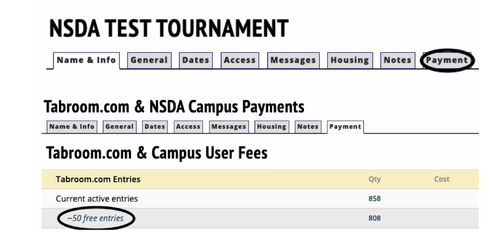
On the payments tab, Tabroom.com will calculate the per-entry fee owed for your tournament. The first 50 entries of each tournament are free of charge.

Tournaments that use NSDA Campus for an event will not pay the per-event Tabroom.com fee for that event. For example, if a tournament ran Policy Debate on NSDA Campus, Policy entries would not count toward the per-entry fee.
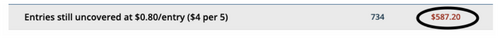
The remaining entries will be charged $1.00 per entry.
Since there is only a 30-minute window between payment and activation, we recommend waiting to purchase Tabroom.com until you are confident in the number of entries in your tournament. No refunds or credits are available for overpayments. To pay the Tabroom.com fee, click “Checkout”.
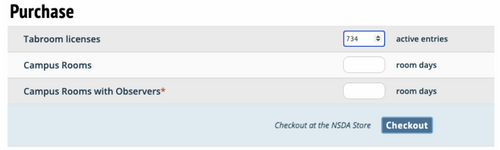
Agree to the disclaimers on the following page. The NSDA requires that Tabroom.com tournaments are run by an adult representing an educational institution, and tournament directors will be asked to enter the information of the educational institution on the next page.
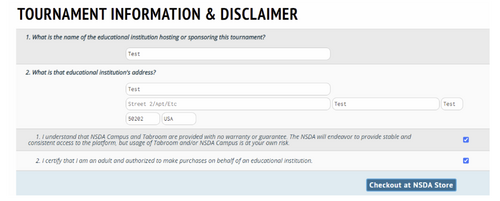
Click “Checkout at NSDA Store” to be taken to the payment page. Although you do not need to be an NSDA Member to purchase Tabroom.com or NSDA Campus rooms, you will need to have a free www.speechanddebate.org website account to complete the purchase. For a quicker purchasing process, be sure to be signed into your www.speechanddebate.org account before requesting rooms in Tabroom.com.
Click “Proceed to Checkout” and enter your billing information. You may pay by credit card, check, purchase order, or e-check. Select your payment type and click “Place Order”. Regardless of the payment method chosen, Tabroom.com will be activated within 30 minutes. If you are paying by check or purchase order, please do your best to ensure payment is received prior to your tournament’s start date.