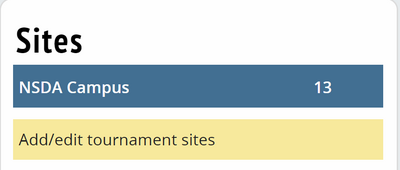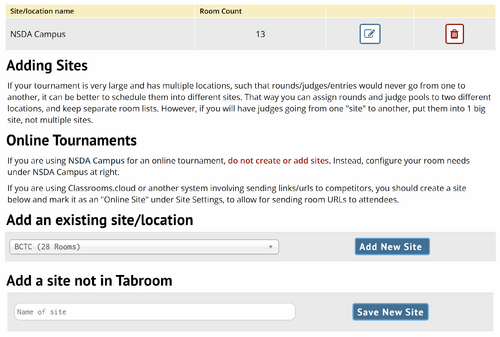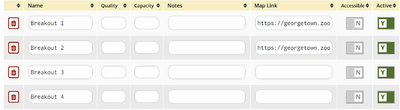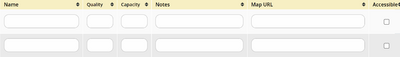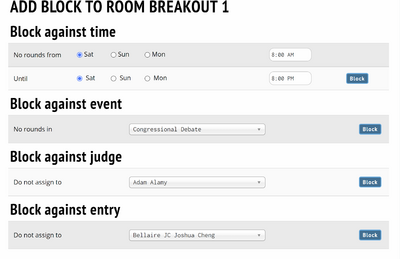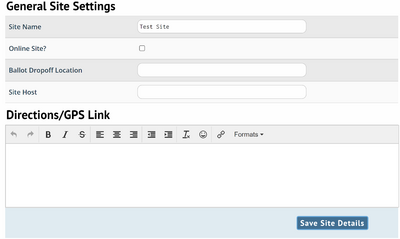Difference between revisions of "Settings/Sites & Rooms"
Jump to navigation
Jump to search
(→Sites) |
|||
| Line 6: | Line 6: | ||
| + | [[File:Settings - Sites&Room - Add - edit site after click the button.png|center|500px]] | ||
| − | + | '''Add an existing site/location''' - Dropdown menu to select sites previously saved to Tabroom. | |
| + | |||
| + | '''Add a site not on Tabroom''' - Option to save a new site name to Tabroom. | ||
==Edit Rooms== | ==Edit Rooms== | ||