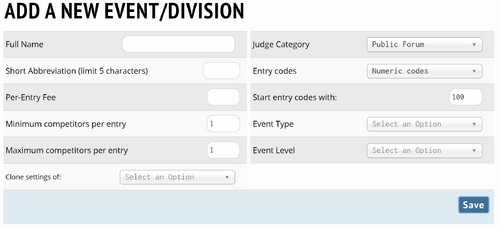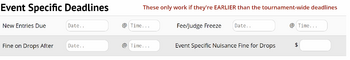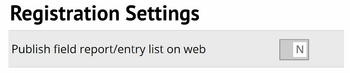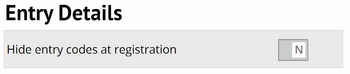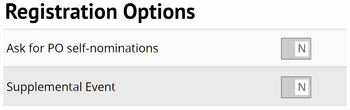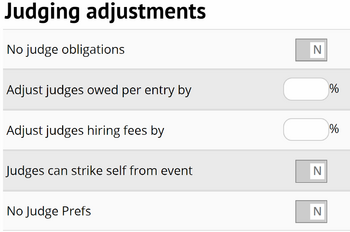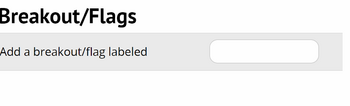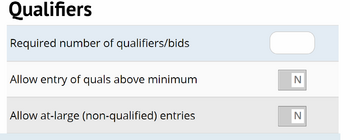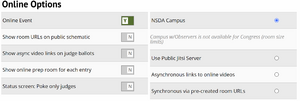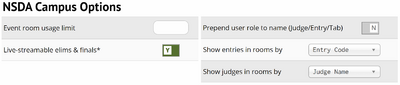Settings/Events
Add a New Event
Full Name
Short Abbreviation (limit 5 characters)
Per-Entry Fee
Minimum competitors per entry
Maximum competitors per entry
Clone settings of:
Judge Category
Entry codes
Start entry codes with:
Event Type
Event Level
Main
Same as the Add New Event Screen
Registration
Event Specific Deadlines
New Entries Due
Fee/Judge Freeze
Fine on Drops After
Event Specific Nuisance Fine for Drops
Registration Settings
Publish field report/entry list on web
Caps & Waitlists
Event-Wide Cap
Per-School Cap
Maintain a waitlist even without caps
Accept TBA entries even without caps
Entry Details
Hide entry codes at registration
Registration Options
Ask for PO self-nominations
Supplemental Event
Judging adjustments
No judge obligations
Adjust judges owed per entry by
Adjust judges hiring fees by
Judges can strike self from event
No Judge Prefs
Breakout/Flags
Add a breakout/flag labeled
Qualifiers
Required number of qualifiers/bids
Allow entry of quals above minimum
Allow at-large (non-qualified) entries
Online
Online Options
Online Event
Show room URLs on public schematic
Show async video links on judge ballots
Show online prep room for each entry
Status screen: Poke only judges
NSDA Campus
NSDA Campus with Observers
Use Public Jitsi Server
Asynchronous links to online videos
Synchronous via pre-created room URLs
NSDA Campus Options
Event room usage limit
Live-streamable elims & finals*
Prepend user role to name (Judge/Entry/Tab)
Show entries in rooms by
Show judges in rooms by
Online Support Options
Support Email
Online Instructions
Apply contact/instructions to: