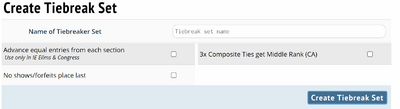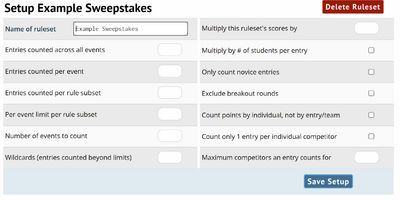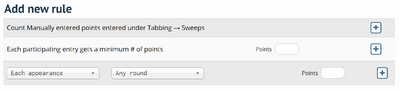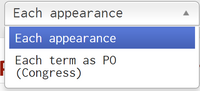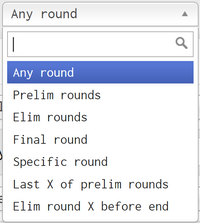Rules & Results
Tiebreakers
Create Tiebreak Set
Advance equal entries from each section -
No shows/forfeits place last
3x Composite Ties get Middle Rank (CA)
Sweepstakes
Setup
Name of ruleset
Entries counted across all events - This sets a cap on the total number of entries eligible for sweepstakes points. The "best" entries for each school will count up the cap, after which they will be ignored.
Entries counted per event - This sets a cap on how many entries can count towards sweepstakes in each event, which is useful if you want your sweepstakes to reflect performance across all events.
Entries counted per rule subset
Per event limit per rule subset
Number of events to count
Wildcards (entries counted beyond limits)
Multiply this ruleset's scores by
Multiply by # of students per entry
Only count novice entries - When checked, only novice entries will count towards sweepstakes.
Exclude breakout rounds
Count points by individual, not by entry/team
Count only 1 entry per individual competitor
Maximum competitors an entry counts for
Scope
Events Counted
Event Types Counted
Rounds Excluded
Add New Rule
Count Manually entered points entered under Tabbing → Sweeps
Each participating entry gets a minimum # of points
Each Appearance
Any Round