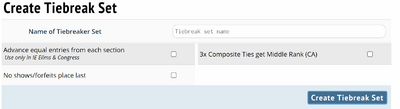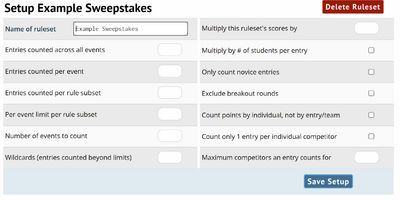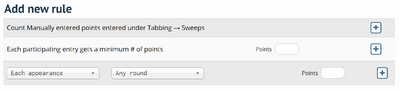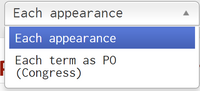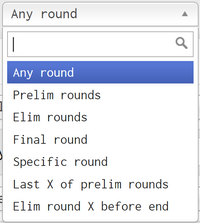|
|
| Line 1: |
Line 1: |
| | [{{fullurl:{{FULLPAGENAMEE}}|printable=yes}} Print] | [{{fullurl:{{FULLPAGENAMEE}}|action=pdfbook&format=single}} PDF] | | [{{fullurl:{{FULLPAGENAMEE}}|printable=yes}} Print] | [{{fullurl:{{FULLPAGENAMEE}}|action=pdfbook&format=single}} PDF] |
| | | | |
| − | [[File:tabs_settings_rules.png|right|400px]]
| + | ==Tiebreakers== |
| − | Rules & Results is where you configure Tiebreaks and Sweepstakes. Tiebreaks are the rules used to determine power matching order in preliminary rounds, as well as who advances to elimination rounds and who should receive speaker awards. Sweepstakes are optional rules for determining which overall school "wins" the tournaments across all events.
| |
| | | | |
| − | If your tournament gives NDCA points, or has bids for the TOC, you can also configure automatic reporting here.
| + | ===<big>Create Tiebreak Set</big>=== |
| | + | [[File:Settings - RR - Tiebreakers - Create.png|center|400px]] |
| | | | |
| − | == Tiebreaks ==
| + | '''Advance equal entries from each section''' - |
| − | If you are unfamiliar with tiebreaks and what the different options are, you should start by reading the "Guide to Tiebreakers" linked in the sidebar on Tabroom - it provides a thorough overview of the different tiebreakers and how to use them:
| |
| | | | |
| − | [[File:setup_rules_tiebreaks-explain.png|300px|center|border]]
| + | '''No shows/forfeits place last''' |
| | | | |
| − | Tiebreak rules are grouped into "sets" for each different type of advancement, for example one for preliminary rounds, one for elimination rounds, and another for speaker awards. Several common tiebreak sets are set up by default for Debate, Speech, and Congress. You can choose to use these sets as-is, or you can click them in the sidebar to edit or delete them:
| + | '''3x Composite Ties get Middle Rank (CA)''' |
| | | | |
| − | [[File:setup_rules_tiebreaks-sets.png|300px|center|border]]
| + | ==Sweepstakes== |
| | | | |
| − | If you want to create a new set from scratch, select "Add a new set" in the sidebar, and then select the options:
| + | ===<big>Setup</big>=== |
| | | | |
| − | [[File:setup_rules_tiebreaks.png|500px|center|border]] | + | [[File:Settings - RR - Sweepstakes- Setup.png|center|400px]] |
| | | | |
| − | '''Name''' - This is used as the name of your Tiebreak set, and should be set to something descriptive and specific like "Debate Prelims," since you will almost definitely needs multiple tiebreak sets for different types of rounds or events. | + | '''Name of ruleset''' |
| | | | |
| − | '''Truncate IE ranks to size of smallest section''' - A "section" is a group of competitors in the same room with the same judge. A common practice for IE's is to "truncate" the ranks of all sections of an event to the size of the smallest section of that event. For example, if you had three sections of Oratory, two with 6 competitors and one with 5, this option would automatically convert any rank 6 or higher into a 5, such that the competitors ranked 6's in the larger sections receive 5's instead. | + | '''Entries counted across all events''' - This sets a cap on the total number of entries eligible for sweepstakes points. The "best" entries for each school will count up the cap, after which they will be ignored. |
| | + | |
| | + | '''Entries counted per event''' - This sets a cap on how many entries can count towards sweepstakes in each event, which is useful if you want your sweepstakes to reflect performance across all events. |
| | | | |
| − | '''Truncate ranks in''' - This lets you select whether truncation rules should apply in Prelims, Elims, Finals, or some/all of the above. | + | '''Entries counted per rule subset''' |
| | | | |
| − | '''Automatic IE Time Violation penalty (+1 rank)''' - When checked, IE ballots will include a box for the judge to check if a competitor went over time. The judge should then rank them normally - but the system will automatically add a rank to the competitors score for the time violation. | + | '''Per event limit per rule subset''' |
| | | | |
| − | '''Advance equal entries from each section''' - For IE's, this option ensures that when breaking to elimination rounds, an equal number of competitors will break from each section, regardless of other tiebreaks. | + | '''Number of events to count''' |
| | | | |
| − | '''Truncate ranks to''' - This option sets a hard cap for truncating ranks for all sections of the event, regardless of size. Choose this option if you want all ranks over a certain number to be converted down. | + | '''Wildcards (entries counted beyond limits)''' |
| | | | |
| − | '''No shows/forfeits cannot break/advance''' - This is designed for a tiebreak set used to break to elimination rounds, and prevents an entry from clearing if they had a no show or forfeit during the prelims. You shouldn't set this option for a prelim tiebreak set, or it won't panel a competitor after a no-show, even if they're still at the tournament. | + | '''Multiply this ruleset's scores by''' |
| | | | |
| − | After you have created a new tiebreak set (or clicked a built-in set to edit it), you can configure the tiebreak rules for that set:
| + | '''Multiply by # of students per entry''' |
| | | | |
| − | [[File:setup_rules_tiebreaks-existing.png|500px|center|border]]
| + | '''Only count novice entries''' - When checked, only novice entries will count towards sweepstakes. |
| | | | |
| − | Tiebreaker sets can be as simple or as complex as you need. For example, a typical order for speech prelims would be:
| + | '''Exclude breakout rounds''' |
| | | | |
| − | 1 - Ranks | + | '''Count points by individual, not by entry/team''' |
| | + | |
| | + | '''Count only 1 entry per individual competitor''' |
| | + | |
| | + | '''Maximum competitors an entry counts for''' |
| | + | |
| | + | ===<big><big>Scope</big></big>=== |
| | + | |
| | + | [[File:Settings - RR - Sweepstakes- Scope.png|center|400px]] |
| | + | |
| | + | '''Events Counted''' |
| | + | |
| | + | '''Event Types Counted''' |
| | + | |
| | + | '''Rounds Excluded''' |
| | + | |
| | + | ===<big><big>Add New Rule</big></big>=== |
| | + | |
| | + | [[File:Settings - RR - Sweepstakes- Add Rules - Add new rule.png|center|400px]] |
| | + | |
| | + | '''Count Manually entered points entered under Tabbing → Sweeps''' |
| | + | |
| | + | '''Each participating entry gets a minimum # of points''' |
| | + | |
| | + | '''Each Appearance''' |
| | + | [[File:Settings - RR - Sweepstakes- Add Rules - Add new rule - dropdown 1.png|left|200px]] |
| | + | |
| | + | |
| | + | |
| | + | |
| | + | |
| | + | |
| | + | |
| | + | |
| | + | '''Any Round''' |
| | + | [[File:Settings - RR - Sweepstakes- Add Rules - Add new rule - dropdown 2.png|left|200px]] |
| | | | |
| − | 2 - Reciprocals
| |
| | | | |
| − | 3 - Points
| |
| | | | |
| − | Or, for debate elimination rounds, you probably only need one tiebreaker, which is "Winloss score from last elim rounds," since the only relevant factor is whether you won your previous elim.
| |
| | | | |
| − | Use the box at the bottom to choose the type of tiebreak rule you want to be part of the set, the priority in the order, which rounds it will count for, and whether to multiply that tiebreak score by a factor, or drop one or more of the best, worst, or both scores.
| |
| | | | |
| − | For example, to add a rule for the commonly used "High/Low Speaker Points," you would choose "Points" for the type, enter a number for the priority, count only Prelim rounds, leave the Multiply By box blank, and then put "1" for Drop, and then select H/L.
| |
| − |
| |
| − | If you mess up, you can click the "Delete" button next to a rule to remove it.
| |
| | | | |
| − | == Sweepstakes ==
| |
| − | If your tournament gives out Sweepstakes awards, you can configure the rules on the Sweepstakes tab. First, you have to add a new sweepstakes set with the box on the right:
| |
| | | | |
| − | [[File:setup_rules_sweeps-add.png|300px|center|border]]
| |
| | | | |
| − | After you have created a set, or selected one you already created on the right, you can configure the settings:
| |
| | | | |
| − | [[File:setup_rules_sweeps-settings.png|500px|center|border]]
| |
| | | | |
| − | '''Entries counted across all events''' - This sets a cap on the total number of entries eligible for sweepstakes points. The "best" entries for each school will count up the cap, after which they will be ignored.
| |
| | | | |
| − | '''Entries counted per event''' - This sets a cap on how many entries can count towards sweepstakes in each event, which is useful if you want your sweepstakes to reflect performance across all events.
| |
| | | | |
| − | '''Events to count''' - Caps the total number of events that will count. Each school's "best" events will count toward the cap, after which other events would be ignored.
| |
| | | | |
| − | '''Wildcards (entries counted beyond limits)''' - This gives each school a set number of wildcard entries that can count towards sweepstakes in excess of any other caps set.
| |
| | | | |
| − | '''Number of schools to print on reports''' - Will limit printed sweepstakes reports to this number, if you don't want to include the "bottom" schools in the results.
| |
| | | | |
| − | '''Novices only''' - When checked, only novice entries will count towards sweepstakes. Can be useful when settings up multiple sweepstakes sets, for example one "overall" and one for "best novice performance."
| |
| | | | |
| − | You can also choose from the dropdown boxes which events, rulesets, or rounds will count towards sweepstakes.
| |
| | | | |
| − | After you configure the general sweepstakes settings, you have to set up the actual rules for counting points:
| |
| | | | |
| − | [[File:setup_rules_sweeps-newrule.png|500px|center|border]]
| |
| | | | |
| − | For each item, enter a point value and then click Add. You can add as many or as few sweepstakes rules as you want. If you make a mistake, you can delete rules in the set by clicking the "Delete" button.
| |
| | | | |
| − | == NDCA Points & TOC Bids ==
| |
| − | If your tournament awards NDCA points for NDCA tournament qualification or the Baker award, you can configure which divisions to auto-report on the "Points & Bids" tab:
| |
| | | | |
| − | [[File:setup_rules-national-bids-ndca.png|500px|center|border]]
| |
| | | | |
| − | If your tournament has a bid for the Tournament of Champions, you can set the bid level for the qualifying division on the "Points & Bids" tab. You must first have configured the events and rounds in the schedule - then just select the bid level, and the results will automatically be reported to the TOC:
| |
| | | | |
| − | [[File:setup_rules_tocbids.png|500px|center|border]]
| |
| | | | |
| | [[Category:Tabroom Manual|4c]] | | [[Category:Tabroom Manual|4c]] |
Print | PDF
Tiebreakers
Create Tiebreak Set
Advance equal entries from each section -
No shows/forfeits place last
3x Composite Ties get Middle Rank (CA)
Sweepstakes
Setup
Name of ruleset
Entries counted across all events - This sets a cap on the total number of entries eligible for sweepstakes points. The "best" entries for each school will count up the cap, after which they will be ignored.
Entries counted per event - This sets a cap on how many entries can count towards sweepstakes in each event, which is useful if you want your sweepstakes to reflect performance across all events.
Entries counted per rule subset
Per event limit per rule subset
Number of events to count
Wildcards (entries counted beyond limits)
Multiply this ruleset's scores by
Multiply by # of students per entry
Only count novice entries - When checked, only novice entries will count towards sweepstakes.
Exclude breakout rounds
Count points by individual, not by entry/team
Count only 1 entry per individual competitor
Maximum competitors an entry counts for
Scope
Events Counted
Event Types Counted
Rounds Excluded
Add New Rule
Count Manually entered points entered under Tabbing → Sweeps
Each participating entry gets a minimum # of points
Each Appearance
Any Round