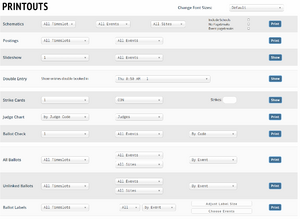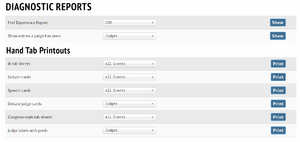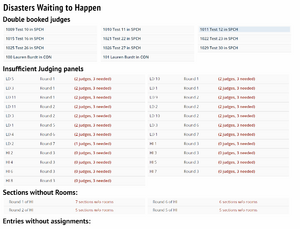Difference between revisions of "Paneling/Reports"
Jump to navigation
Jump to search
| Line 14: | Line 14: | ||
[[File:Paneling - Reports - Disaster check.png|center|300px]] | [[File:Paneling - Reports - Disaster check.png|center|300px]] | ||
| + | |||
| + | "Disaster Check" will give you a report of potential problems, including whether any rounds are out of balance, whether any judges are double booked, and any panels with insufficient judging, rooms, or any entries that don't have an assignment. It's a very good idea to check this screen before publicly posting any round, so you can catch problems before they develop. | ||
==Judge Point Averages== | ==Judge Point Averages== | ||
[[File:Paneling - Reports - judge point averages.png|center|300px]] | [[File:Paneling - Reports - judge point averages.png|center|300px]] | ||
Revision as of 23:03, 23 August 2021
Return to Main
This menu will generate displays and/or printouts depending on your selections.
Tab Sheets
Disaster Check
"Disaster Check" will give you a report of potential problems, including whether any rounds are out of balance, whether any judges are double booked, and any panels with insufficient judging, rooms, or any entries that don't have an assignment. It's a very good idea to check this screen before publicly posting any round, so you can catch problems before they develop.