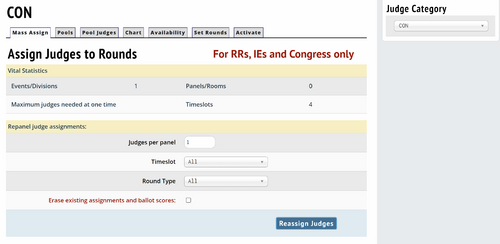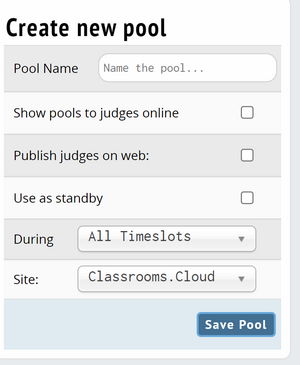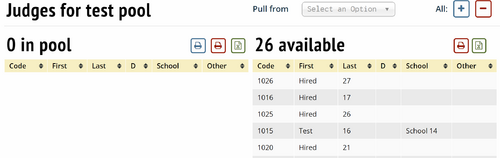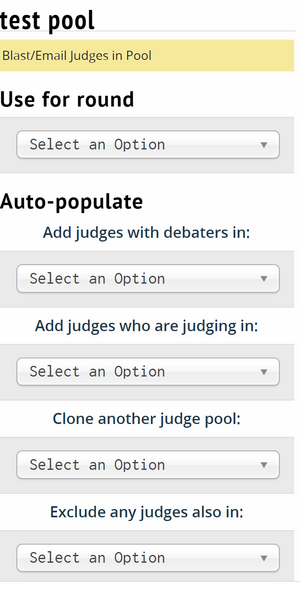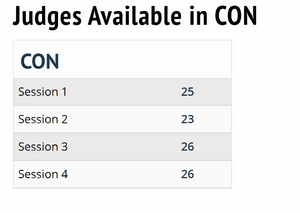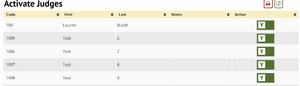Difference between revisions of "Paneling/Judges"
Jump to navigation
Jump to search
| Line 26: | Line 26: | ||
==Pool Judges== | ==Pool Judges== | ||
| − | [[File:Paneling - Judges - Pools - Pool Judges.png|center| | + | [[File:Paneling - Judges - Pools - Pool Judges.png|center|500px]] |
| + | |||
| + | Clicking a judge name on the right hand side will move them into the selected judge pool. | ||
===Test Pool, Use, Autopopulate=== | ===Test Pool, Use, Autopopulate=== | ||
[[File:Paneling - Judges - Pools - Pool Judges - options.png|center|300px]] | [[File:Paneling - Judges - Pools - Pool Judges - options.png|center|300px]] | ||
| + | |||
| + | '''Blast/Email''' - Allows you to message only members of the judge pool. | ||
| + | |||
| + | '''Use for round''' - Menu to select what rounds the judge pool is used for. | ||
| + | |||
| + | '''Autopopulate''' - Menu of options to mass pull judges into a judge pool based on the criterion you select. | ||
==Chart== | ==Chart== | ||
Revision as of 23:12, 23 August 2021
Mass Assign
Pools
Create new pool
Pool Name - Display name for a given judge pool.
Show pools to judges online - Option to display judge pools to judges.
Publish judges on web - Option to display judge pools publicly.
Use as standby - Marks a judge pool standby to not place them first in a given round.
During - Select the round the judge pool is used for.
Site - ???
Pool Judges
Clicking a judge name on the right hand side will move them into the selected judge pool.
Test Pool, Use, Autopopulate
Blast/Email - Allows you to message only members of the judge pool.
Use for round - Menu to select what rounds the judge pool is used for.
Autopopulate - Menu of options to mass pull judges into a judge pool based on the criterion you select.
Chart
Availability
Set Rounds