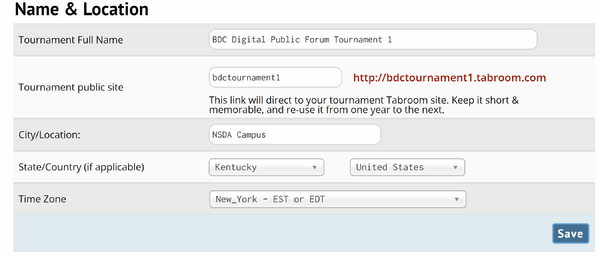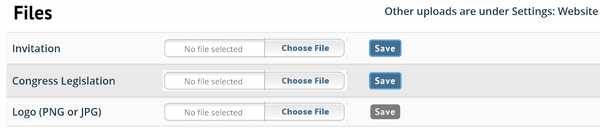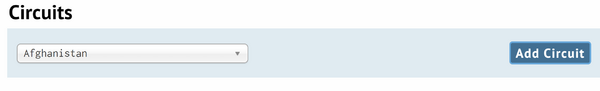New Settings Page
Name & Info
Name & Location
Tournament Full Name - This is the name which will appear on tournament calendars and in things like result packets.
Tournament public site - This is the name for your tournaments website, which comes in the form <webname>.tabroom.com - visitors to that web address will be taken directly to your Tournament Info page on Tabroom, where they can view your invitation, postings, results, etc.
City/Location - This will control where your tournament is listed on various Tabroom Calendars.
State/Country (if applicable)] - specifying the location of a tournament.
Time Zone - The timezone for your tournament controls things like your registration deadlines, drop fee deadlines, etc.
Files
Invitation - file upload option that will appear on tournament's tabroom page
Congress Legislation - file upload option that will appear on tournament's tabroom page
Logo (PNG or JPG) - file upload option that will appear in upper right of tournament's tabroom page
Circuits
Circuits - categories used to sort tournaments on Tabroom.com. Designating a circuit will have the tournament appear on the main calendar to members of that circuit