Rules & Results
Tiebreakers
Create Tiebreak Set

Advance equal entries from each section - In speech and Congress, Tabroom's default is to advance the top X entries based on overall scores, which could mean more entries advance from one section than another. This button makes Tabroom advance an equal number of entries from each section or chamber instead.
Forfeits place last - This button will add a "No show" box to judges' ballots. If a judge clicks this button, it will automatically rank that entry last in the round.
3x Composite Ties get Middle Rank (CA) - If you're using a speech ruleset like the California Plan that uses composite re-ranks (re-rank the lowest cumulative score first), this button awards entries tied in a three-way tie the middle rank. For example, three entries tied for first place would all receive a rank of 2.
Sweepstakes
Setup

Name of ruleset
Entries counted across all events - This sets a cap on the total number of entries eligible for sweepstakes points. The "best" entries for each school will count up the cap, after which they will be ignored.
Entries counted per event - This sets a cap on how many entries can count towards sweepstakes in each event, which is useful if you want your sweepstakes to reflect performance across all events.
Entries counted per rule subset
Per event limit per rule subset
Number of events to count
Wildcards (entries counted beyond limits)
Multiply this ruleset's scores by - For example, you can put 2 here to double the ranks of scores in an elims tiebreak.
Multiply by # of students per entry
Only count novice entries - When checked, only novice entries will count towards sweepstakes.
Exclude breakout rounds
Count points by individual, not by entry/team
Count only 1 entry per individual competitor
Maximum competitors an entry counts for
Scope

Events Counted
Event Types Counted
Rounds Excluded
Add New Rule

Count Manually entered points entered under Tabbing → Sweeps
Each participating entry gets a minimum # of points
Each Appearance
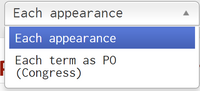
Any Round
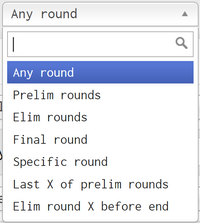
Placement or Seeding
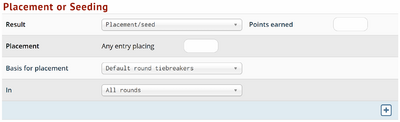
Result
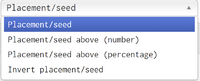
Placement
Basis for Placement
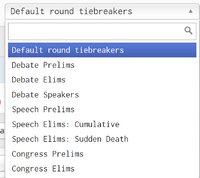
Which Rounds Should be Counted
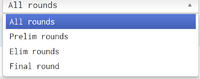
Ranks (IE/Congress)

Result
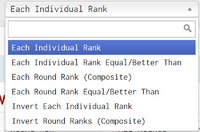
Which Rounds Should be Counted
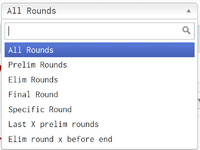
Debate Wins & Losses
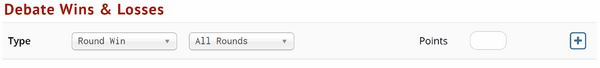
Type
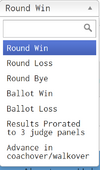

Rank Cumulative Totals

Total Ranks Of
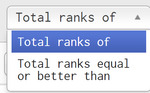
Any Round
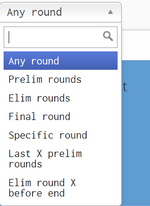
Points & Bids
NDCA Points
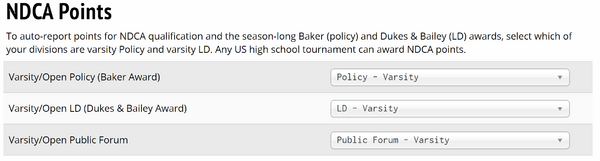
If your tournament awards NDCA points for NDCA tournament qualification or the Baker award, you can configure which divisions to auto-report
Tournament of Champions Bid Reporting
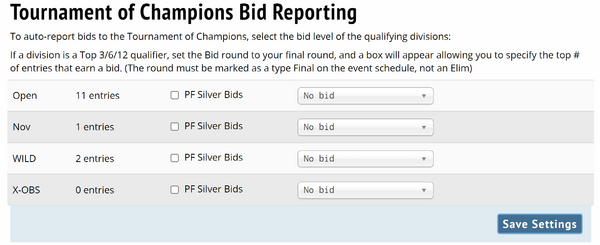
If your tournament has a bid for the Tournament of Champions, you can set the bid level for the qualifying division on the "Points & Bids" tab. You must first have configured the events and rounds in the schedule - then just select the bid level, and the results will automatically be reported to the T