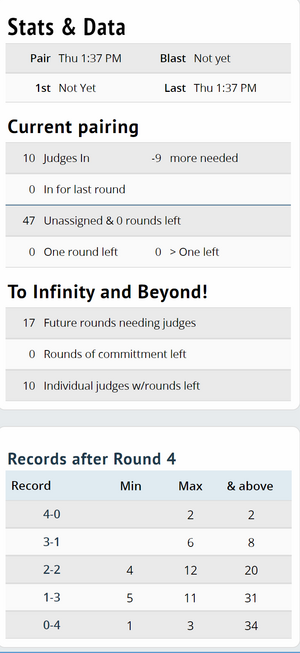Schematics
Settings
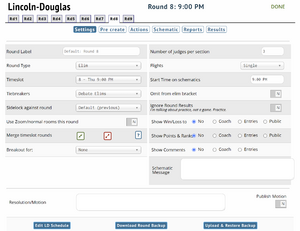
Actions
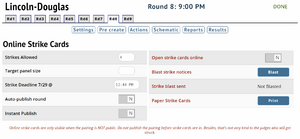
Options to configure online strike cards and publish them to relevant participants.
Example Schematic
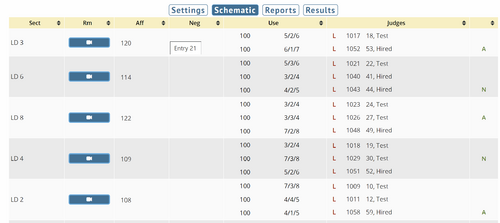
The Schematic screen displays the following information:
- Bracket
- Room
- Affirmative/Pro team
- Negative/Con team
- number of rounds of obligation remaining/rounds judged/total rounds obligated
- the judges name
- the ratings for the judge if utilizing MPJ
- whether the result is public
- whether the judge voted affirmative or negative
Reports
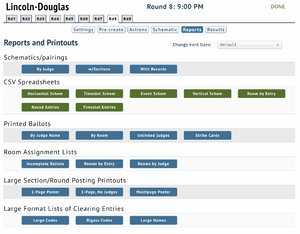
Menu of printout options
Results
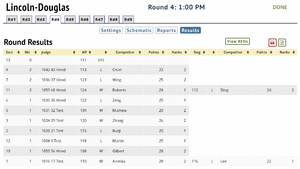
Alternate format for displaying results of a given round.
Change & Destory
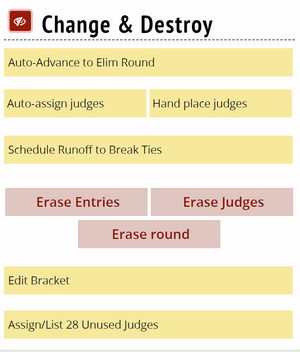
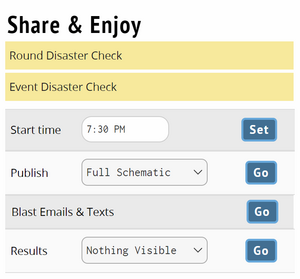
Disaster check displays common tabulation and scheduling errors and whether they apply to a given a pairing.
Display
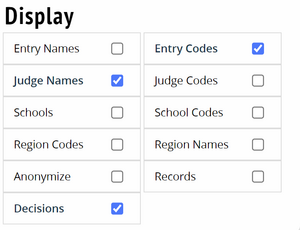
Options for what you want to appear on the schematic screen.
Online Rooms
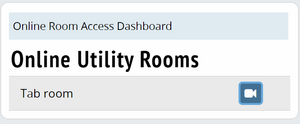
Stats & Data