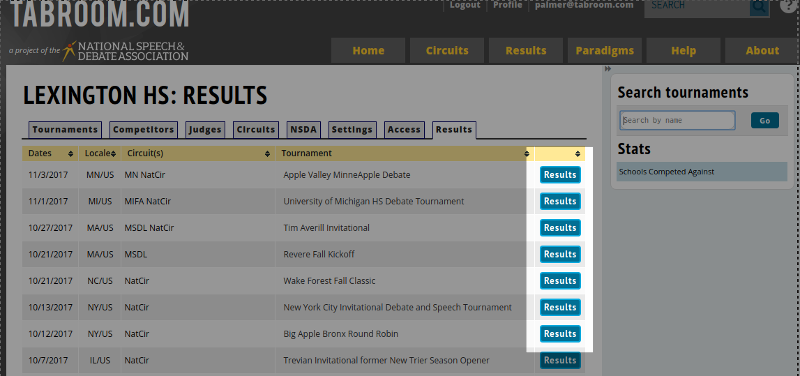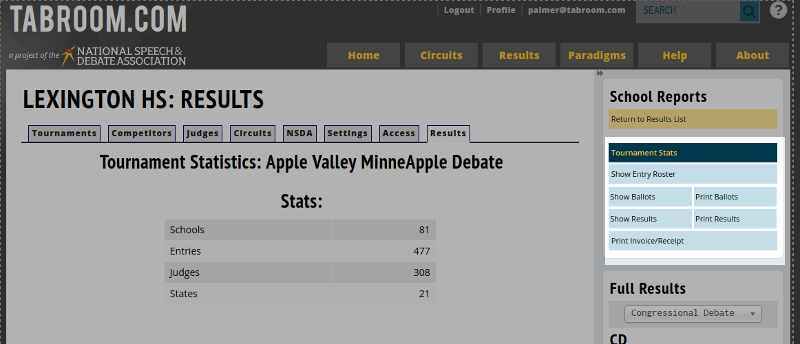Viewing Results
To view online ballots after a tournament (Or during, if they're being published as you go:)
1. Log into your tabroom account and go to your school record. Then hit the "Results" tab at the top. Or if the tournament is over, for a while it appears in your tournament listing with a red Results button instead of a blue Entry button.
2. Find the tournament you want to view results for and click Results
3. On the right are a number of options. If a tournament is publishing results round by round to coaches only, your results will be visible under the Show Ballots button. Click the eye symbol next to each competitor to see their written critiques or points/results:
4. The Show Results button will be where aggregate results are posted, such as "Entries in Order" style results. They probably will not be available until the conclusion of the tournament.