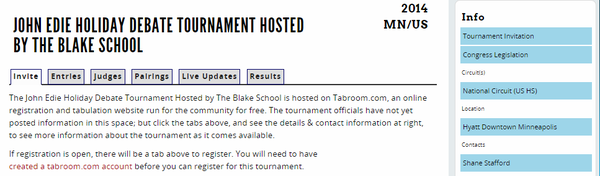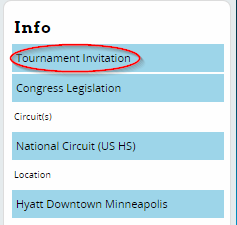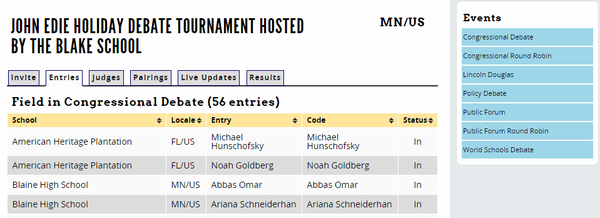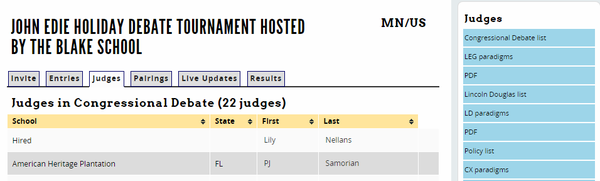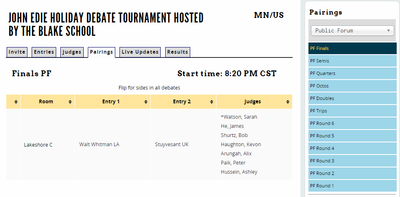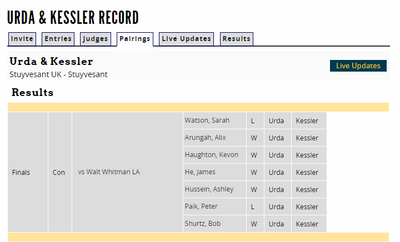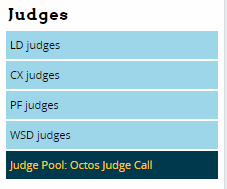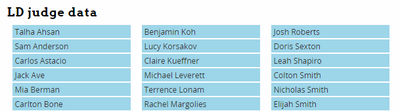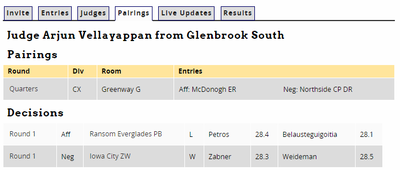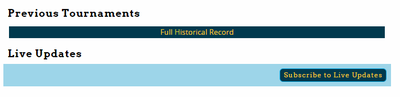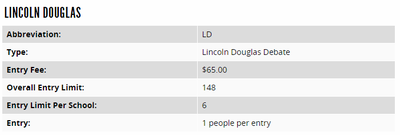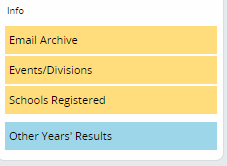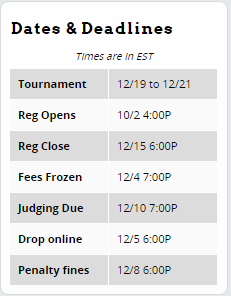Tournament Info
Each tournament hosted on Tabroom has it's own set of public pages, which you can use to view the invitation, entries, judges, pairings, etc.
First, you must access the tournament you're interested in. This is usually done by clicking the name of the tournament from one of the Calendars, whether the main calendar on the homepage, a circuit-specific calendar, or your personalized calendar of upcoming tournaments visible when you first log in to your account.
If you are accessing the tournament from your "Upcoming Tournaments" list, you can also click the "Register" button next to a tournament to jump straight to your school's registration.
After clicking on a tournament, you will be taken to the main information page for that tournament:
You will see a series of tabs with information about the tournament:
You can get information on each of these tabs below.
Invite
The Invite tab will frequently have information about the tournament, dates and deadlines, hotel info, etc. If the tournament director has not pasted that information in, you should also look in the sidebar to see if there is a downloadable invitation:
Entries
The Entries tab will let you see all current entries in the tournament, including information about a waitlist, if applicable. First, select the event you're interested in on the right, and you will see the list of entries:
Judges
The Judges tab has the list of judges entered for each event. You can also click the "<Event> Paradigms" link on the right for a page with all the paradigms for that event combined in one place, or use the "PDF" link to get the same thing in a downloadable/printable format:
Pairings
The Pairings tab contains both live pairings for the tournament, as well as important judge information. First, select the event you're interested in on the right, and then select a round from the list. You will be taken to a pairing:
Entry Info
From the pairing, you can click any entry's name to be taken to their complete record at that tournament, where you can also sign up for Live Updates for that team:
Judge Info
From the Pairings tab, there is a list of Judges for each event, and depending on the tournament, may be links for a list of judges obligated in the next debate:
Clicking on a judge will take you to their judge record for the tournament. You can also access a judge's record by clicking their name directly from the pairing. From this page, you can see how they've voted, along with links to their full judging record and the option to follow them for Live Updates:
Live Updates
The Live Updates tab will show you anyone at the tournament you are currently following, with options to add additional entries or judges, or stop updates altogether. For additional information, see the section on Live Updates.
Results
The Results tab contains links for results from each event and round, and is usually updated more or less in real time as the tournament progresses. For more information, see the section on Public Results.
Register
If you are logged in and your account is associated with a school, and registration is open, you will see a "Register" tab for the tournament:
For more information, see the section on How to Register.
Additional Info
The sidebar may also contain additional links to information, such as downloadable packets of bills for Congress, or additional information about an event:
Email Archive
The Email Archive link has copies of all the emails the tournament director has sent out to tournament participants, just in case you missed one.
Event Info
After you click Events/Divisions and then select an event, you will see information specific to that event, such as registration fees, entry limits, etc:
Schools Registered
This link will take you to a list of all the schools registered at the tournament.
Other Years' Results
If a tournament has been hosted on Tabroom for a number of years, you may also see a link in the side bar for "Other Years' Results:"
This will take you to a convenient list of all prior year's tournaments:
Dates & Deadlines
There will also be a box in the sidebar listing important Dates & Deadlines for the tournament: