Entries/Emails: Difference between revisions
Jump to navigation
Jump to search
No edit summary |
|||
| Line 3: | Line 3: | ||
[[File:Entries - Emails - compose new email.png|center|300px]] | [[File:Entries - Emails - compose new email.png|center|300px]] | ||
Tabroom's built-in email functions make it easy to contact all your tournament participants with important notifications and information. To use them, select the "Emails" menu option. Note that this is distinct from the | Tabroom's built-in email functions make it easy to contact all your tournament participants with important notifications and information. To use them, select the "Emails" menu option. Note that this is distinct from the notifications of pairings via email or your browser, which is done directly from the schematic - the "Emails" section is instead for communicating general information to the tournament. | ||
==Send email to== | ==Send email to== | ||
Latest revision as of 18:23, 10 September 2024
Compose New Email
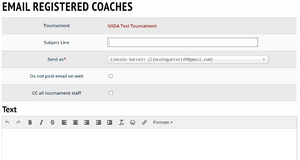
Tabroom's built-in email functions make it easy to contact all your tournament participants with important notifications and information. To use them, select the "Emails" menu option. Note that this is distinct from the notifications of pairings via email or your browser, which is done directly from the schematic - the "Emails" section is instead for communicating general information to the tournament.
Send email to
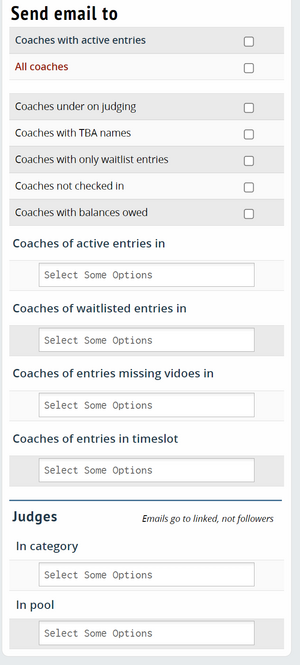
Menu of options to target who receives the email.