Entries/Judges: Difference between revisions
No edit summary |
|||
| Line 1: | Line 1: | ||
==Judge Categories== | ==Judge Categories== | ||
Revision as of 19:02, 6 July 2024
Judge Categories
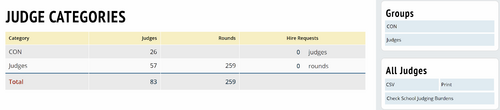
Groups - Allows switching between judge groups assigned to certain events.
Check Judging Burdens
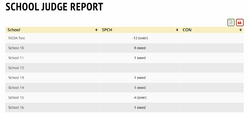
Displays how much judging a school owes in a given event. The columns are sortable.
Menu Options
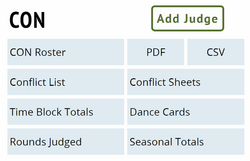
Roster - List of all the judges in an event.
Conflict List - Displays conflict information for each judge.
Conflict Sheets - Printout to allow judges to mark conflicts in person instead of digitally. Will produce a document for each judge in an event.
Time Block Totals - ???
Dance Cards - Printout for each judge that lists their judging assignments.
Rounds Judged - Display that shows each judge, their obligation, number of prelims judged, number of elims judged, total rounds judged and which rounds they were.
Seasonal Totals - Displays how many rounds a judge has judged on Tabroom in a given academic year. Clicking Record shows a more detailed record of those rounds and the judge's paradigm.
Category Grid
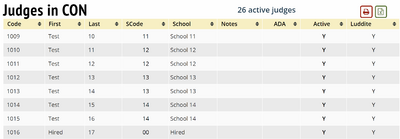
Luddite - Signifies whether a judge has a linked tabroom account or not.
Online Ballots
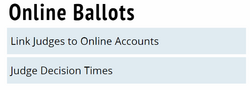
Link Judges to Online Accounts - Allows for entering emails to unlinked judges to facilitate online balloting etc.
Judge Decision Times - Displays each judge and the average time it takes them to make a decision at that tournament.