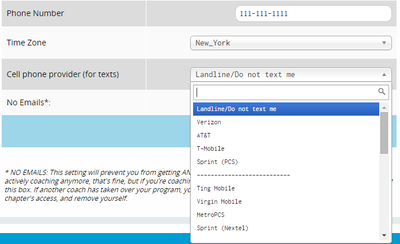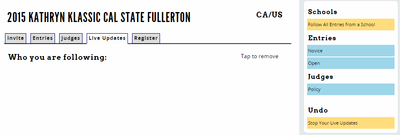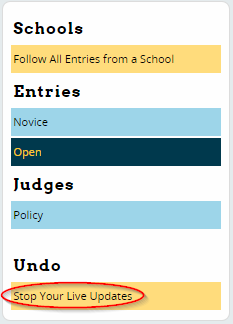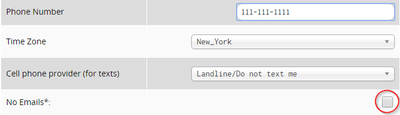Live Updates: Difference between revisions
Jump to navigation
Jump to search
No edit summary |
No edit summary |
||
| Line 27: | Line 27: | ||
[[File:index_tourn_updates_undo.png|400px]] | [[File:index_tourn_updates_undo.png|400px]] | ||
== Cancel all forever == | |||
[[File:user_login_profile-noemail.png|400px]] | |||
Revision as of 22:24, 23 December 2014
Tabroom's Live Updates feature lets you "follow" entries or judges at a tournament, to receive
Access the tournament, go to Live Updates tab
If you are not following anyone, your list will be blank:
Select on right, entries judges or an entire school, will see list like:
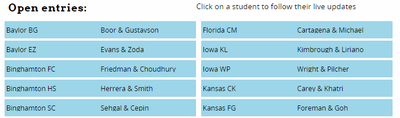
when following, list will look like:
![]()
You'll receive an email notification