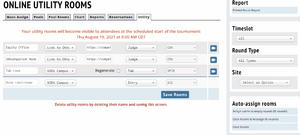Paneling/Rooms: Difference between revisions
Jump to navigation
Jump to search
| Line 3: | Line 3: | ||
==Mass Assign== | ==Mass Assign== | ||
[[File:Paneling - Rooms - Mass Assign.png|center| | [[File:Paneling - Rooms - Mass Assign.png|center|500px]] | ||
If you didn't auto-assign rooms during the paneling step, you can assign rooms to a speech event using the "Rooms" menu option, and then choosing a timeslot on the sidebar. The "Mass Assign" tab will show you a listing of current assignments, and the option to auto-assign the rooms in that timeslot | |||
==Pools== | ==Pools== | ||
Revision as of 00:30, 24 August 2021
Mass Assign
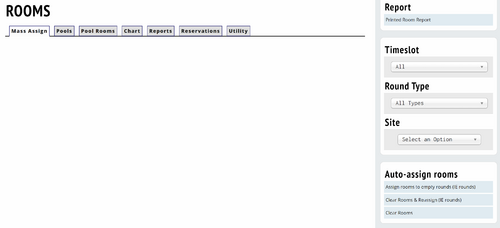
If you didn't auto-assign rooms during the paneling step, you can assign rooms to a speech event using the "Rooms" menu option, and then choosing a timeslot on the sidebar. The "Mass Assign" tab will show you a listing of current assignments, and the option to auto-assign the rooms in that timeslot
Pools

Pool Rooms
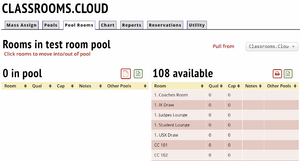
Side Menu
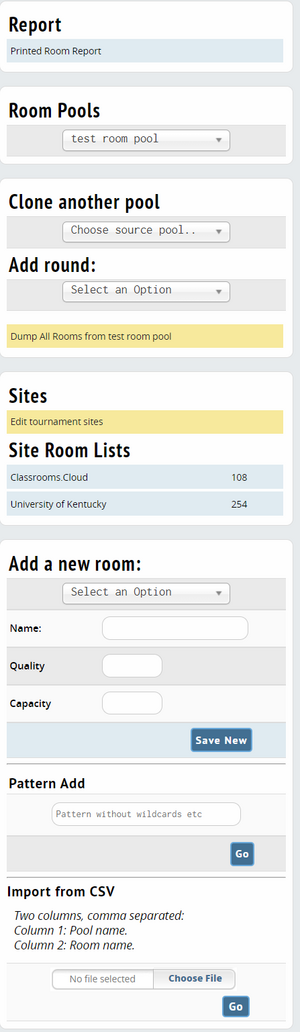
Chart
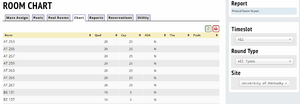
Reports
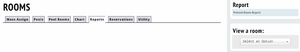
Reservations

Utility