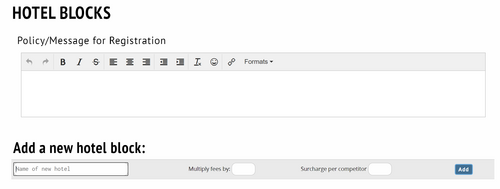Settings/Money: Difference between revisions
No edit summary |
|||
| Line 1: | Line 1: | ||
==Invoice Message/Payable Note== | ==Invoice Message/Payable Note== | ||
Revision as of 19:01, 6 July 2024
Invoice Message/Payable Note
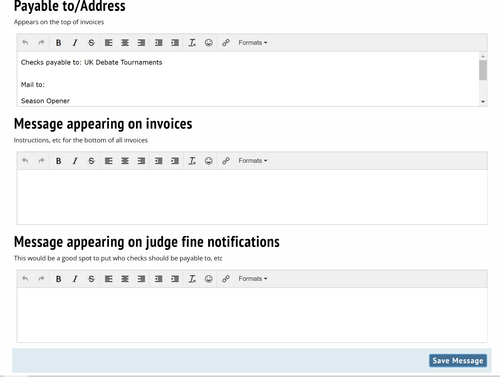
Payable to/Address - Payment instructions that appear at the top of tournament invoices.
Message appearing on invoices - Freeform message that can appear on invoices.
Message appearing on judge fine notifications - Message put on invoices that accompanies assigning a judge fine.
Entry Fees
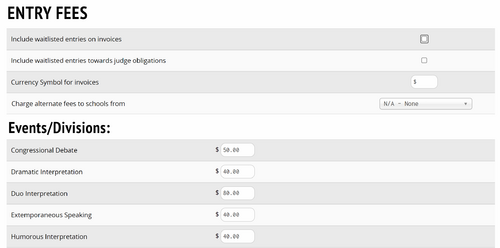
Include waitlisted entries on invoices - Option to include waitlisted entries in charged totals to schools.
Include waitlisted entries towards judge obligations - Option to include waitlisted entries in the calculation of a school's judge obligations.
Currency Symbol for invoices - Option to select the currency symbol that appears on invoices.
Charge alternate fees to schools from - Option to charge a different set of fees depending on state or region.
School & Student Fees
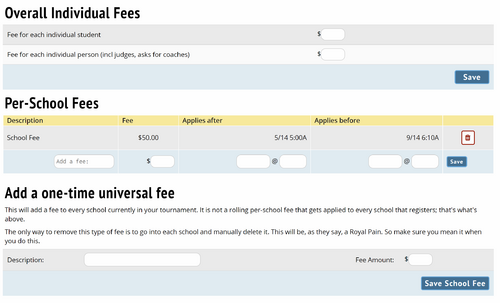
Fee for each individual student - Charge issued for each individual student entered.
Fee for each individual person (incl judges, asks for coaches) - Charge issued for each individual person at a tournament (non-student).
Per School Fees - Allows you to create fees that are applied to each school. Dates can be adjusted to apply to not all schools (for example schools that enter very close to the start of a tournament).
Universal fee - Applies a one time fee to all currently entered schools. Does not apply to schools that enter after the fee is applied.
Judge Hire Fees
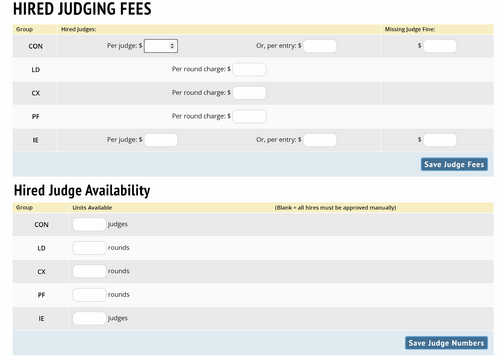
This screen assigns the value of hired judging per event and whether it is calculated by per judge, entry or round. It also allows allocating a certain number of hired judging available to an event. This will allow schools to claim the judging on a first come first serve basis. Assigning a value of 0 rounds means a tournament administrator must manually approve requests for hired judging.
Nuisance Fines
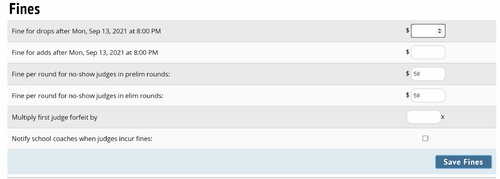
When set, nuisance fines are levied automatically when a school or judge does something annoying, such as late registrations, late entry drops, or missing an assigned round. You can choose a dollar amount for each of these:
You also have the option of whether to automatically email a school's coach when a fine is applied. This can be useful when, for example, a judge misses a round and a coach can track them down and yell at them so they don't miss future rounds as well.
You can change the deadline after which some of the nuisance fines apply in Settings - Tournament - Dates & Deadlines.
Concessions
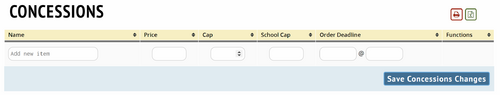
A "concession" is any item that you want to sell at the tournament, such as parking passes or bus tickets. These will then be available for purchase when a school registers on the website, and they will be charged on their school invoice (or separately).
To add a new concession, just add a name, price, and description. If desired, you can also add a cap, which will limit the total number that can be sold (for example if you only have a limited number of parking passes). You can also set an order deadline for items that need to be purchased by a particular date.
Hotel Blocks