Account Management: Difference between revisions
| Line 15: | Line 15: | ||
3. Competitors should now see a text box to enter a phonetic spelling next to the student name (e.g. Kev-on Haugh-ton). If a student is affiliated with multiple institutions, they should add this to all of their contestant records on various rosters (see below). | 3. Competitors should now see a text box to enter a phonetic spelling next to the student name (e.g. Kev-on Haugh-ton). If a student is affiliated with multiple institutions, they should add this to all of their contestant records on various rosters (see below). | ||
[[File:Screen Shot 2022-04-04 at 4.34.09 PM.png|center| | [[File:Screen Shot 2022-04-04 at 4.34.09 PM.png|center|800px]] | ||
The pronunciation guide will appear whenever the tournament staff prints an awards script | |||
Students can retroactively change the way their name appears on past judge and competitor records in Tabroom. Tabroom Forum post explanation [https://support.tabroom.com/t/updating-profile-name-appears-in-different-ways-across-several-tournaments/2061 here] | |||
Latest revision as of 21:36, 4 April 2022
Adding phonetic spellings for name pronunciation
Competitors may now enter their own pronunciation guide to help others pronounce their names if their coaches have not already done so.
Follow these steps to add phonetic spellings:
1. Select the profile button on the top right corner of the homepage of Tabroom.com.

2. Select the edit names button

3. Competitors should now see a text box to enter a phonetic spelling next to the student name (e.g. Kev-on Haugh-ton). If a student is affiliated with multiple institutions, they should add this to all of their contestant records on various rosters (see below).
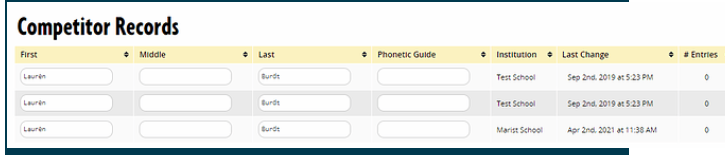
The pronunciation guide will appear whenever the tournament staff prints an awards script
Students can retroactively change the way their name appears on past judge and competitor records in Tabroom. Tabroom Forum post explanation here