Entries/Events: Difference between revisions
| (One intermediate revision by one other user not shown) | |||
| Line 1: | Line 1: | ||
==All Events== | ==All Events== | ||
| Line 51: | Line 49: | ||
===Print=== | ===Print=== | ||
[[File:Entries - Events - Print.png|center| | [[File:Entries - Events - Print.png|center|200px]] | ||
'''Print Roster''' - Produces a PDF of all entries in an event. | '''Print Roster''' - Produces a PDF of all entries in an event. | ||
| Line 57: | Line 55: | ||
'''Print Actives''' - Produces a PDF of all entries in an event excluding entries on the waitlist or entries that have been dropped. | '''Print Actives''' - Produces a PDF of all entries in an event excluding entries on the waitlist or entries that have been dropped. | ||
'''Labels''' - Produces a printout that displays an entry according to the display setting previously set such as entry codes, last names etc. | '''Labels''' - Produces a printout that displays an entry according to the display setting previously set such as entry codes, last names etc. | ||
===Other Events=== | ===Other Events=== | ||
Latest revision as of 15:24, 10 September 2024
All Events
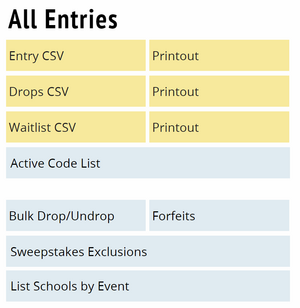
Bulk Drop/Undrop
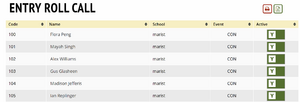
Screen to allow mass dropping of entries by toggling the Active column from Y to N.
Forfeits

This screen logs all forfeits that have taken place in a given tournament.
Sweepstakes Exclusions
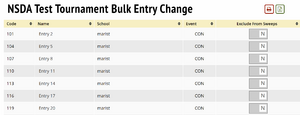
Allows for excluding certain entries' results from being calculated in sweepstake awards. The default is for an entry to count. Changing that requires toggling N to Y.
List Schools by Event

Generates a list of schools in a given event.
Specific Event Page
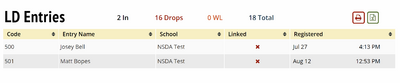
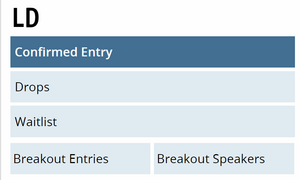
Confirmed Entry, Drops and Waitlist show entries for a given event that fall in each of those categories.
Breakout Entries
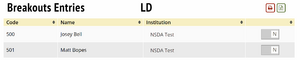
Allows the marking of entries to be eligible for breakout brackets.
Breakout Speakers
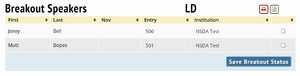
Allows the marking of participants to be eligible for breakout speaker awards.
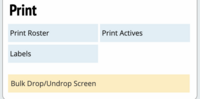
Print Roster - Produces a PDF of all entries in an event.
Print Actives - Produces a PDF of all entries in an event excluding entries on the waitlist or entries that have been dropped.
Labels - Produces a printout that displays an entry according to the display setting previously set such as entry codes, last names etc.
Other Events

Side menu that lets you toggle between events.