Results/Web Publish: Difference between revisions
Created page with "[{{fullurl:{{FULLPAGENAMEE}}|printable=yes}} Print] | [{{fullurl:{{FULLPAGENAMEE}}|action=pdfbook&format=single}} PDF] center|300px" |
No edit summary |
||
| (3 intermediate revisions by 3 users not shown) | |||
| Line 1: | Line 1: | ||
[ | [[File:Results - Web Publish.png|center|600px]] | ||
The "Web Publish" menu option lets you flexibly choose which results to make available on Tabroom. Most of the reports available in the "Reports" menu option can also be included for publishing on the web. This is also the menu option you use for uploading results if you used a different tab program to tab the tournament. | |||
Important Note - The "Web Publish" menu option is distinct from the round-by-round results, which are made public from the schematic. For example, you can choose to publish a list of "Final Places" for an event in this menu, but not make all the speaker points from each round public. If, like most tournaments, you want to make everything public, then you will need to both make sure each round has the results set to "Win/Loss Public" in the "Share & Enjoy" section of the sidebar, as well as publish any cumulative reports using "Web Publish." | |||
To publish a results report, you first need to "Calculate" the report you want using the sidebar. | |||
Choose an event, the type of report, and whether to make it public, then click "Calculate." | |||
Once you have generated the report, it will appear in the list on the left. For each report, you can choose whether it should be published on the web or kept private, or delete it. | |||
If you have an externally generated results packet, such as a set of cume sheets from TRPC, you can upload them using the "Upload Results Files" box on the sidebar. | |||
After uploading, they will also appear in the list for publishing or deleting. | |||
Latest revision as of 17:51, 11 September 2024
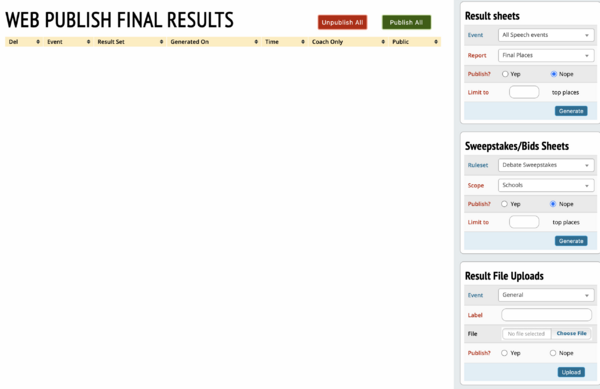
The "Web Publish" menu option lets you flexibly choose which results to make available on Tabroom. Most of the reports available in the "Reports" menu option can also be included for publishing on the web. This is also the menu option you use for uploading results if you used a different tab program to tab the tournament.
Important Note - The "Web Publish" menu option is distinct from the round-by-round results, which are made public from the schematic. For example, you can choose to publish a list of "Final Places" for an event in this menu, but not make all the speaker points from each round public. If, like most tournaments, you want to make everything public, then you will need to both make sure each round has the results set to "Win/Loss Public" in the "Share & Enjoy" section of the sidebar, as well as publish any cumulative reports using "Web Publish."
To publish a results report, you first need to "Calculate" the report you want using the sidebar.
Choose an event, the type of report, and whether to make it public, then click "Calculate."
Once you have generated the report, it will appear in the list on the left. For each report, you can choose whether it should be published on the web or kept private, or delete it.
If you have an externally generated results packet, such as a set of cume sheets from TRPC, you can upload them using the "Upload Results Files" box on the sidebar.
After uploading, they will also appear in the list for publishing or deleting.