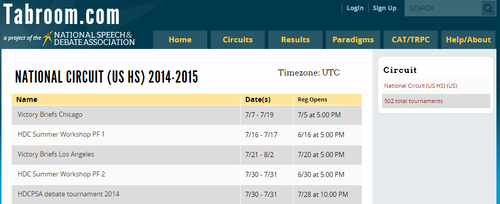Calendars: Difference between revisions
No edit summary |
No edit summary |
||
| (One intermediate revision by the same user not shown) | |||
| Line 6: | Line 6: | ||
The main Tabroom homepage shows a list of all upcoming tournaments: | The main Tabroom homepage shows a list of all upcoming tournaments: | ||
[[File:index_index.png| | [[File:index_index.png|500px|center|border]] | ||
Clicking the name of any tournament will take you to that tournaments information page, where you can view the invitation, contact info, etc. Clicking the name of a circuit in the tournament list will take you to a sub-calendar showing just tournaments from that circuit. | Clicking the name of any tournament will take you to that tournaments information page, where you can view the invitation, contact info, etc. Clicking the name of a circuit in the tournament list will take you to a sub-calendar showing just tournaments from that circuit. | ||
| Line 12: | Line 12: | ||
Or, you can filter the list of tournaments by date, country, or state using the tools on the right. | Or, you can filter the list of tournaments by date, country, or state using the tools on the right. | ||
== Circuit Calendars == | == Circuit Calendars == | ||
On Tabroom, a "Circuit" is a collection of related tournaments, for example from a specific league or state. All tournaments must belong to at least one circuit. Each Circuit has it's own sub-calendar. | On Tabroom, a "Circuit" is a collection of related tournaments, for example from a specific league or state. All tournaments must belong to at least one circuit. Each Circuit has it's own sub-calendar. | ||
| Line 18: | Line 17: | ||
From the home page, click the "Circuits" tab: | From the home page, click the "Circuits" tab: | ||
[[File:index_index_circuitstab.png| | [[File:index_index_circuitstab.png|500px]] | ||
This will show you a list of all available circuits on Tabroom. | This will show you a list of all available circuits on Tabroom. | ||
[[File:index_circuits.png| | [[File:index_circuits.png|500px|center|border]] | ||
Select a circuit, and you will be taken to that circuits sub-calendar: | Select a circuit, and you will be taken to that circuits sub-calendar: | ||
[[File:index_circuit_calendar.png| | [[File:index_circuit_calendar.png|500px|center|border]] | ||
[[Category:Tabroom Manual|6a]] | |||
[[Category:Tabroom Manual| | |||
Latest revision as of 04:16, 11 March 2015
From the main homepage of Tabroom, you can access a variety of tournament calendars.
Main Calendar
The main Tabroom homepage shows a list of all upcoming tournaments:
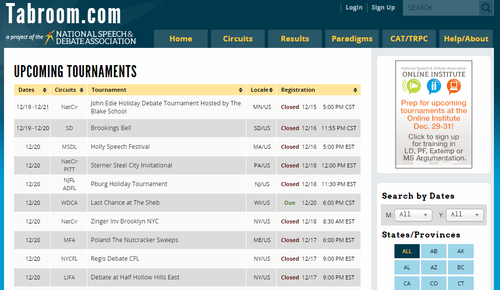
Clicking the name of any tournament will take you to that tournaments information page, where you can view the invitation, contact info, etc. Clicking the name of a circuit in the tournament list will take you to a sub-calendar showing just tournaments from that circuit.
Or, you can filter the list of tournaments by date, country, or state using the tools on the right.
Circuit Calendars
On Tabroom, a "Circuit" is a collection of related tournaments, for example from a specific league or state. All tournaments must belong to at least one circuit. Each Circuit has it's own sub-calendar.
From the home page, click the "Circuits" tab:
This will show you a list of all available circuits on Tabroom.

Select a circuit, and you will be taken to that circuits sub-calendar: