Settings/Sites & Rooms: Difference between revisions
Created page with "[{{fullurl:{{FULLPAGENAMEE}}|printable=yes}} Print] | [{{fullurl:{{FULLPAGENAMEE}}|action=pdfbook&format=single}} PDF] ==Sites== File:Settings - Sites&Room - Add - edit si..." |
|||
| (15 intermediate revisions by 3 users not shown) | |||
| Line 1: | Line 1: | ||
==Sites== | ==Sites== | ||
| Line 6: | Line 4: | ||
[[File:Settings - Sites&Room - Add - edit site after click the button.png|center|600px]] | |||
'''Add an existing site/location''' - Dropdown menu to select sites previously saved to Tabroom. | |||
'''Add a site not in Tabroom''' - Option to save a new site name to Tabroom. | |||
==Edit Rooms== | |||
[[File:Settings - Sites&Room - edit rooms.png|center|500px]] | |||
'''Name''' - Label for room that will show up in various Tabroom screens. | |||
'''Quality''' - Value that will prioritize the room being used in the creation of pairings. The higher the number the more valuable. | |||
'''Capacity''' - Occupancy limits for a given room. | |||
'''Notes''' - Option to leave notes and reminders about a given room. | |||
'''Map Link''' - Option for a link to be sent to participants when pairings are blasted that provide directions to a room/building. | |||
'''Accessible''' - Toggle to mark a room as ADA accessible. | |||
'''Active''' - Toggle to mark a room available to be put on a pairing. | |||
==Add New== | |||
[[File:Settings - Sites&Room - add new.png|center|500px]] | |||
Options are the same as explained above in Edit Rooms. | |||
==Import from File== | |||
[[File:Settings - Sites&Room - import from file.png|center|500px]] | |||
This allows you to upload a list of rooms en masse into Tabroom. | |||
==Time Blocks== | |||
[[File:Settings - Sites&Room - time blocks 1.png|center|500px]] | |||
[[File:Settings - Sites&Room - time blocks 2.png|center|500px]] | |||
'''Block Against Time''' - Allows for a room not to be used in a certain timeframe. | |||
'''Block Against Event''' - Prevents a room from being used in a certain event. | |||
'''Block Against Judge''' - Prevents a judge from being placed in a certain room. | |||
'''Block Against Entry''' - Prevents an entry from being placed in a certain room. | |||
==Site Settings== | |||
[[File:Settings - Sites&Room - site settings.png|center|400px]] | |||
'''Site Name''' - Name for your tournament site. | |||
'''Online Site''' - Option to mark the site as a physical or online site. | |||
'''Ballot Dropoff Location''' - Option to mark a physical ballot drop off location. | |||
'''Directions/GPS Link''' - Navigation information provided to participants so a tournament site can be located. | |||
Latest revision as of 19:00, 9 September 2024
Sites
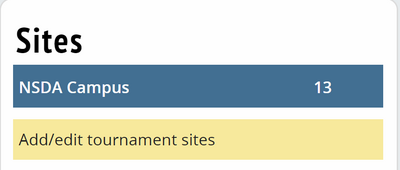

Add an existing site/location - Dropdown menu to select sites previously saved to Tabroom.
Add a site not in Tabroom - Option to save a new site name to Tabroom.
Edit Rooms

Name - Label for room that will show up in various Tabroom screens.
Quality - Value that will prioritize the room being used in the creation of pairings. The higher the number the more valuable.
Capacity - Occupancy limits for a given room.
Notes - Option to leave notes and reminders about a given room.
Map Link - Option for a link to be sent to participants when pairings are blasted that provide directions to a room/building.
Accessible - Toggle to mark a room as ADA accessible.
Active - Toggle to mark a room available to be put on a pairing.
Add New

Options are the same as explained above in Edit Rooms.
Import from File

This allows you to upload a list of rooms en masse into Tabroom.
Time Blocks


Block Against Time - Allows for a room not to be used in a certain timeframe.
Block Against Event - Prevents a room from being used in a certain event.
Block Against Judge - Prevents a judge from being placed in a certain room.
Block Against Entry - Prevents an entry from being placed in a certain room.
Site Settings
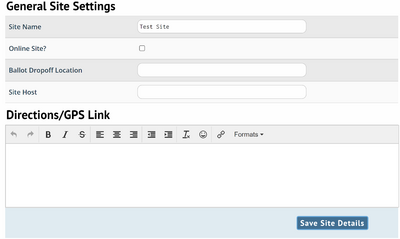
Site Name - Name for your tournament site.
Online Site - Option to mark the site as a physical or online site.
Ballot Dropoff Location - Option to mark a physical ballot drop off location.
Directions/GPS Link - Navigation information provided to participants so a tournament site can be located.