share.tabroom.com
Instead of all your debaters having to assemble email lists every debate and thereby hand their personal contact information to everyone in the round, you can now enable Share rooms on Tabroom under Setup -> Events -> Pairing tab.
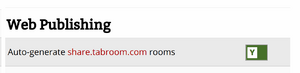
If enabled, Tabroom will automatically send out a speech doc chain email to all the participants and judges in the round as soon as a round is published.
Then, speakers can just respond to that email, attach their speech docs, and it will automatically send to everybody in the room.
Alternately, every round has a unique easy to remember URL at https://share.tabroom.com where you can upload or download the speech docs (or share with scouts, coaches, etc. without needing to be on the email chain). The share room URL will appear on the online ballot for judges or the debater’s home landing page on Tabroom.
In a few weeks, there will also be a one-click button from Verbatim to send out your speech doc to everybody in your round without needing to touch your email.
The key feature of share.tabroom.com is that it's all privacy-first. Nobody can see each other's actual email address, so a student never needs to share their email with anyone else. The emails are handled by our servers and sent to the web interface and the participants in the round without personal information being exposed. All documents will only be posted on their rooms for 24 hours; this system cannot take the place of wiki posting & disclosure.