Settings/Events
Add a New Event
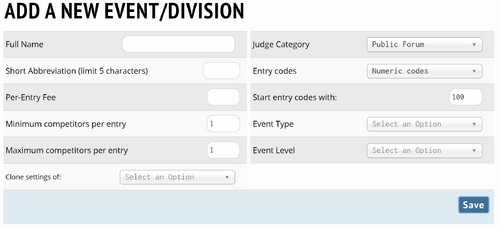
Full Name
Short Abbreviation (limit 5 characters)
Per-Entry Fee
Minimum competitors per entry
Maximum competitors per entry
Clone settings of:
Judge Category
Entry codes
Start entry codes with:
Event Type
Event Level
Main
Same as the Add New Event Screen
Registration
Event Specific Deadlines
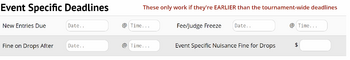
New Entries Due
Fee/Judge Freeze
Fine on Drops After
Event Specific Nuisance Fine for Drops
Registration Settings
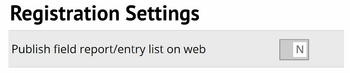
Publish field report/entry list on web
Caps & Waitlists

Event-Wide Cap
Per-School Cap
Maintain a waitlist even without caps
Accept TBA entries even without caps
Entry Details
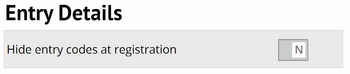
Hide entry codes at registration
Registration Options
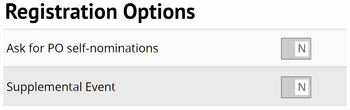
Ask for PO self-nominations
Supplemental Event
Judging adjustments
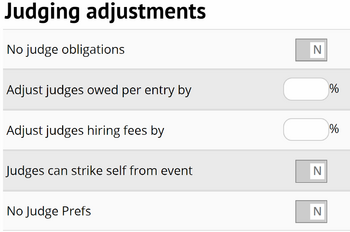
No judge obligations
Adjust judges owed per entry by
Adjust judges hiring fees by
Judges can strike self from event
No Judge Prefs
Breakout/Flags
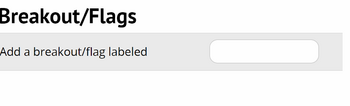
Add a breakout/flag labeled
Qualifiers
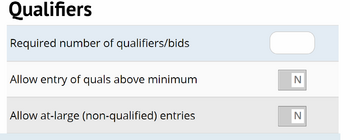
Required number of qualifiers/bids
Allow entry of quals above minimum
Allow at-large (non-qualified) entries
Online
Online Options
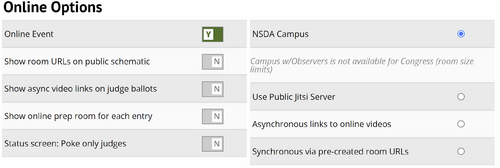
Online Event
Show room URLs on public schematic
Show async video links on judge ballots
Show online prep room for each entry
Status screen: Poke only judges
NSDA Campus
NSDA Campus with Observers
Use Public Jitsi Server
Asynchronous links to online videos
Synchronous via pre-created room URLs
NSDA Campus Options
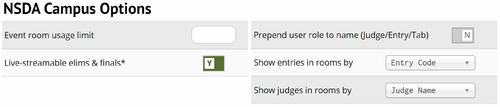
Event room usage limit
Live-streamable elims & finals*
Prepend user role to name (Judge/Entry/Tab)
Show entries in rooms by
Show judges in rooms by
Online Support Options
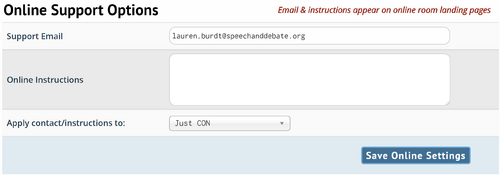
Support Email
Online Instructions
Apply contact/instructions to:
Pairing
Pairing
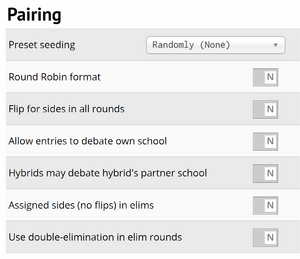
Preset seeding
Round Robin format
Flip for sides in all rounds
Allow entries to debate own school
Hybrids may debate hybrid's partner school
Avoid in-region matchups in presets
Assigned sides (no flips) in elims
Use double-elimination in elim rounds
Judges
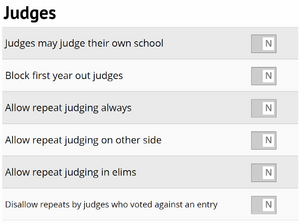
Judges may judge their own school
Forbid judges from judging own region
Block first year out judges
Allow repeat judging always
Allow repeat judging on other side
Allow repeat judging in elims
Disallow repeats by judges who voted against an entry
Auto-bye debates without sufficient judging
Powermatch
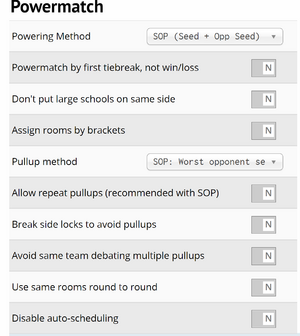
Powering Method
Powermatch by first tiebreak, not win/loss
Don't put large schools on same side
Assign rooms by brackets
Pullup method
Allow repeat pullups (recommended with SOP)
Break side locks to avoid pullups
Avoid same team debating multiple pullups
Use same rooms round to round
Disable auto-scheduling
Publish
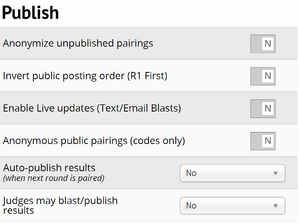
Anonymize unpublished pairings
Show section letters on schematics
Invert public posting order (R1 First)
Enable Live updates (Text/Email Blasts)
Anonymous public pairings (codes only)
Auto-publish results
Judges may blast/publish results