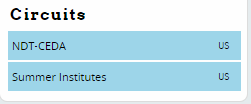Circuit Administration
Tabroom has a number of "Circuits" for different leagues or geographical locations. Each of these circuits has one or more administrators, who are responsible for approving tournaments on the circuit calendar, communicating with member schools, and possibly using advanced features such as bid tracking or membership dues.
This section of the manual is designed for circuit administrators - it's not relevant for most users. If you want to learn how to join a circuit, see the section on School Administration instead.
Creating A Circuit
You can't, they're created by Tabroom and then an administrator is designated to run them. If you would like a new circuit created on Tabroom for your local league or region, email [[mailto: help@tabroom.com]].
Administering a Circuit
If your account is listed as a circuit administrator, then you will see a list of circuits on the sidebar of your account dashboard:
Click one of these circuits to access the main circuit administration functions.
Approving Tournaments
If there are any active tournament approval requests, they will appear on the sidebar under the relevant circuit: