Results/Reports: Difference between revisions
Jump to navigation
Jump to search
Created page with "[{{fullurl:{{FULLPAGENAMEE}}|printable=yes}} Print] | [{{fullurl:{{FULLPAGENAMEE}}|action=pdfbook&format=single}} PDF] center|300px" |
No edit summary |
||
| Line 1: | Line 1: | ||
[{{fullurl:{{FULLPAGENAMEE}}|printable=yes}} Print] | [{{fullurl:{{FULLPAGENAMEE}}|action=pdfbook&format=single}} PDF] | [{{fullurl:{{FULLPAGENAMEE}}|printable=yes}} Print] | [{{fullurl:{{FULLPAGENAMEE}}|action=pdfbook&format=single}} PDF] | ||
[[File:Results - Reports.png|center| | [[File:Results - Reports.png|center|600px]] | ||
The "Reports" menu option is where you generate printouts for any kind of result set you need, including lists of entries and speaker awards for an awards ceremony. | |||
Results reports are available by Event, School, or Entry. For any report, select the event(s) and/or round(s) to include in the report, and then click "Print." For some reports, you can also choose to limit the resulting list to only a certain number, such as the top 20. | |||
Revision as of 01:15, 24 August 2021
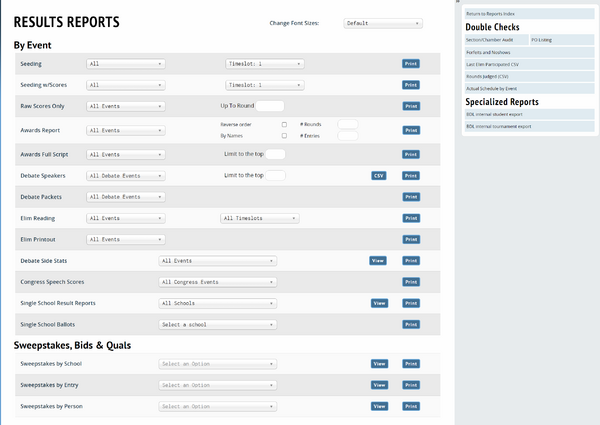
The "Reports" menu option is where you generate printouts for any kind of result set you need, including lists of entries and speaker awards for an awards ceremony.
Results reports are available by Event, School, or Entry. For any report, select the event(s) and/or round(s) to include in the report, and then click "Print." For some reports, you can also choose to limit the resulting list to only a certain number, such as the top 20.