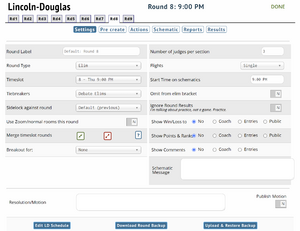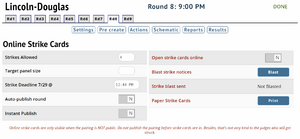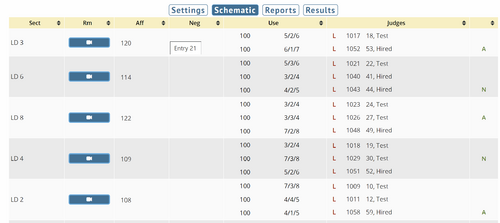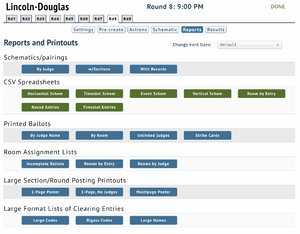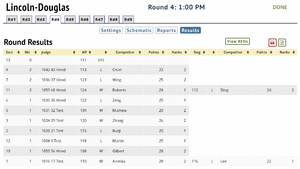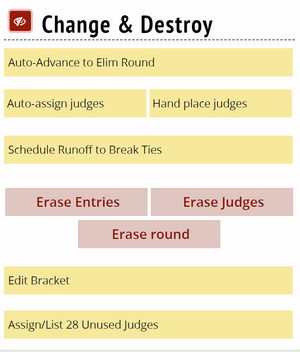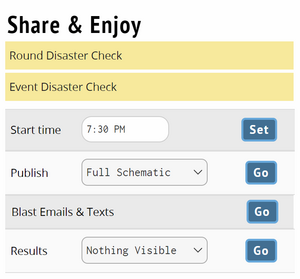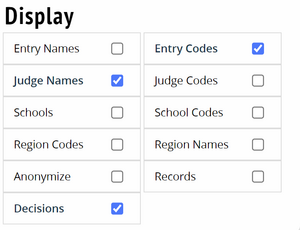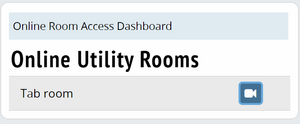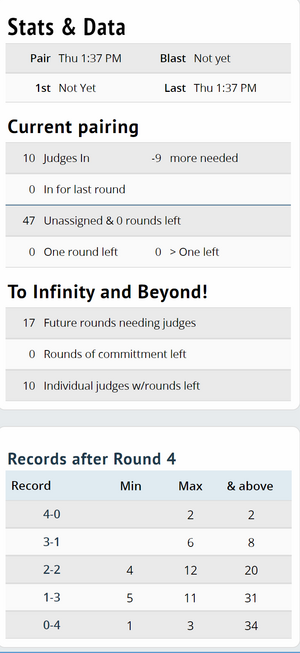Schematics
Jump to navigation
Jump to search
The printable version is no longer supported and may have rendering errors. Please update your browser bookmarks and please use the default browser print function instead.
Settings
An alternate screen to modify the settings of a given round.
Actions
Options to configure online strike cards and publish them to relevant participants.
Example Schematic
The Schematic screen displays the following information:
- Bracket
- Room
- Affirmative/Pro team
- Negative/Con team
- number of rounds of obligation remaining/rounds judged/total rounds obligated
- the judges name
- the ratings for the judge if utilizing MPJ
- whether the result is public
- whether the judge voted affirmative or negative
Reports
Menu of printout options
Results
Alternate format for displaying results of a given round.
Change & Destory
Disaster check displays common tabulation and scheduling errors and whether they apply to a given a pairing.
Display
Options for what you want to appear on the schematic screen.
Online Rooms
Links to utility rooms designated for tournament tab staff.
Access to the online dashboard to track who is in the online competition rooms of a tournament.