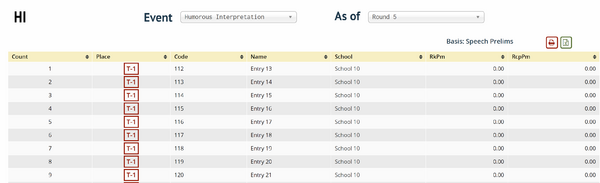Results/Event Display
Jump to navigation
Jump to search
For a rank-ordered list of entries in an event as of any round, use the "Event Display" menu option, then choose an event and round from the dropdown menus. This will show you the list of entries in rank order based on the tiebreakers you have configured for that event. For events with separate speaker awards, you will see a separate tab for the entry/seed order and speaker awards. You can also publish each round's full results and RFDs individually under the Pairing menu and selecting Publish.